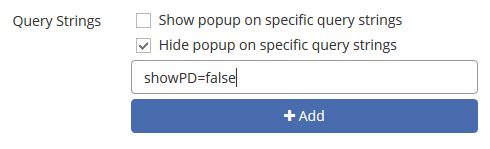How to use Query Strings
Lot of our clients were asking, is there a way not to show PopUp to those visitors, who comes from mailing list. You can choose whether to show or not to show your PopUp to those, who comes in with particular links. So, what we do:
1. In step 3 of PopUp Wizard get to Query Strings section and choose whether you want to show PopUps on certain Query Strings or hide, or use more complicated rules:
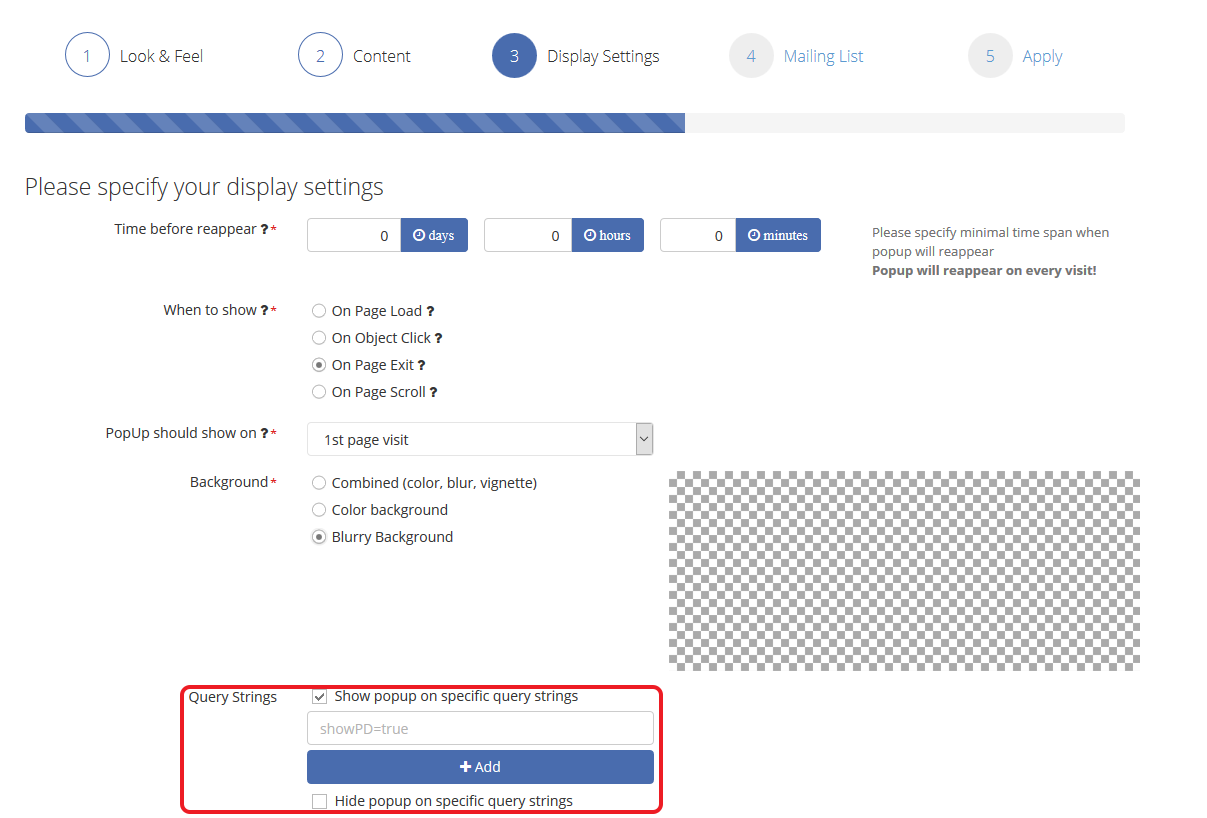
2. Specify the Query String, in our example we will hide the query string to those, who are visiting our page form Email. We will click Hide popup on specific query strings and use showPD=false. When you are sending out your Mailing list, use the same query string. Your link will look similar to this: http://example.com/example?showPD=false.