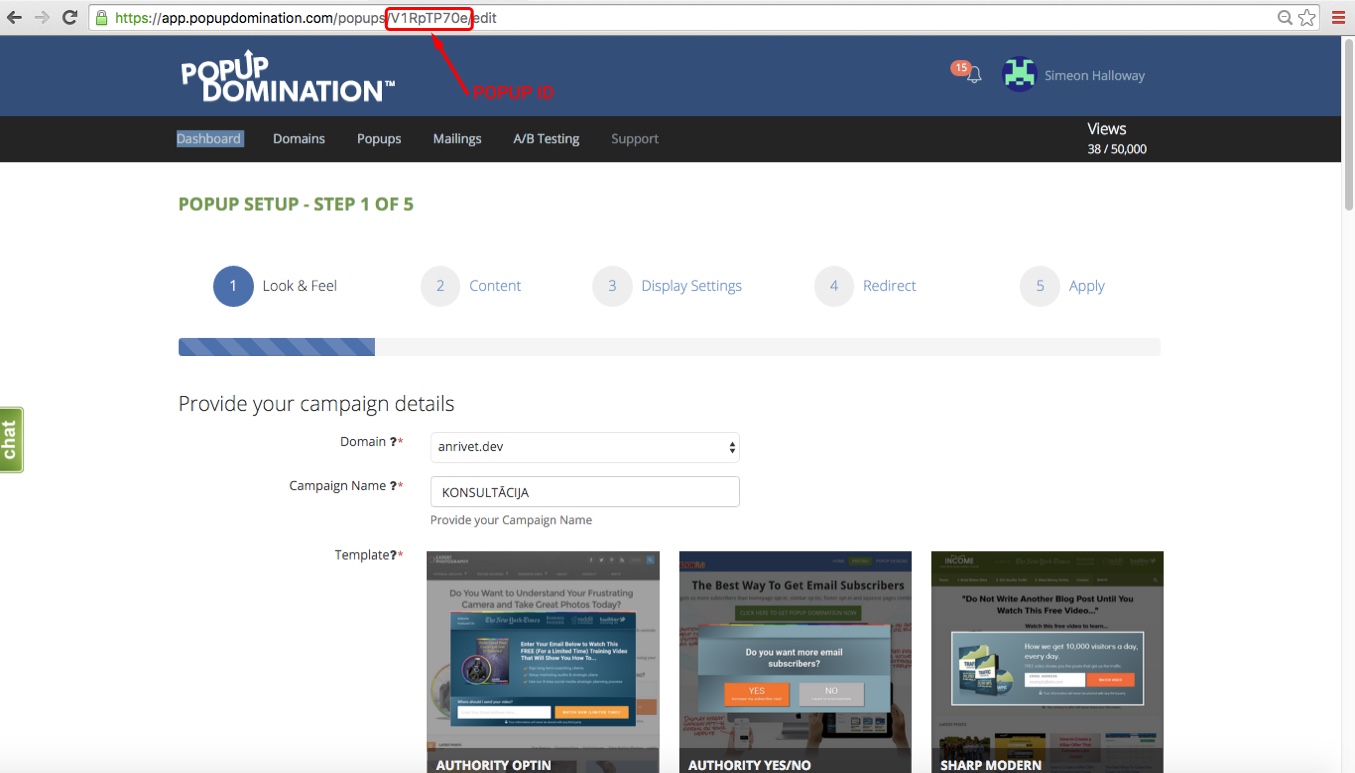How to hide popup for existing customers?
Set cookie pd + PopUp ID with value “true”, for example – pdV1RpTP70e
You can find PopUp ID in URL of PopUp you are willing to hide.
You can find instructions on how to set cookie in PHP on http://php.net/manual/en/function.setcookie.php
And in JS on http://www.w3schools.com/js/js_cookies.asp