How to integrate with Google Tag Manager
1. First you have to acquire script from PopUp Domination. Go to Domains, choose the Domain which you are going to integrate with PopUp Domination and click Publish:
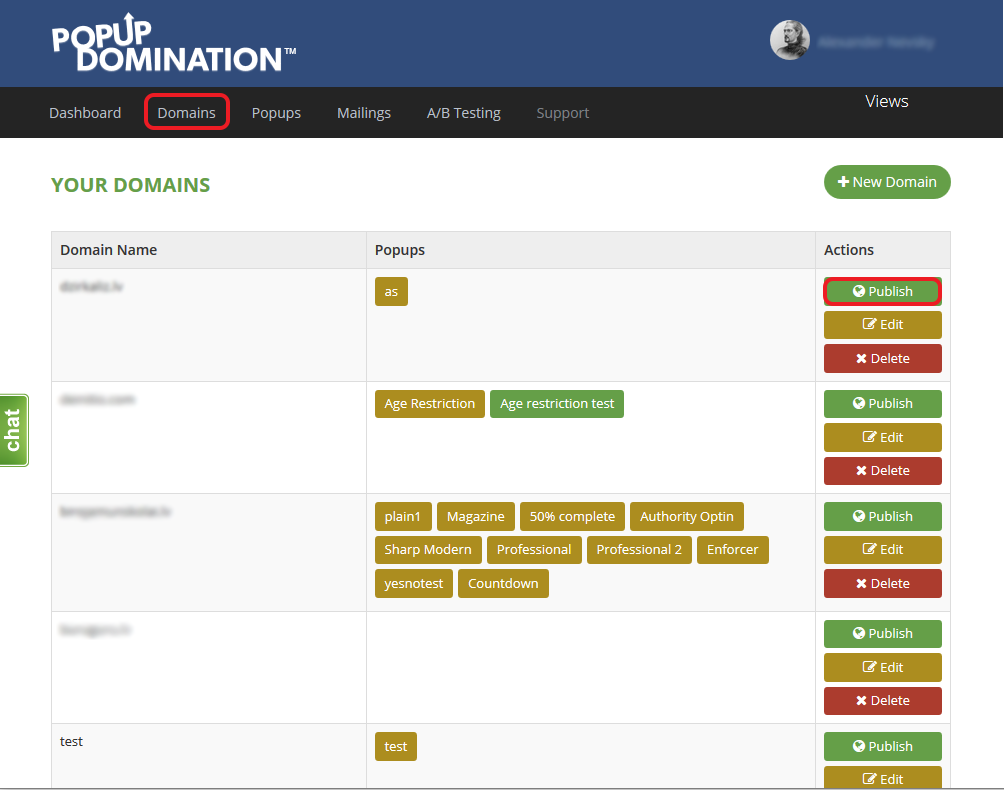
2. Select and copy the script:
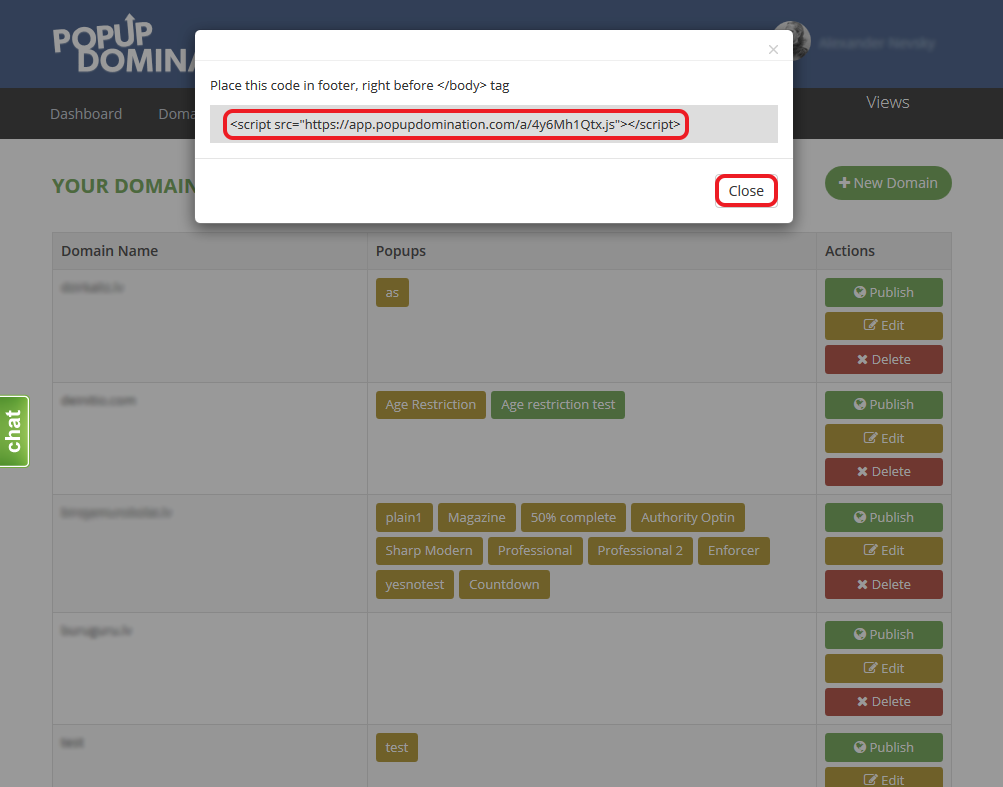
3. Choose your Container. After you have done that, Click on “Tag”. Than you need to create new Custom HTML Tag:
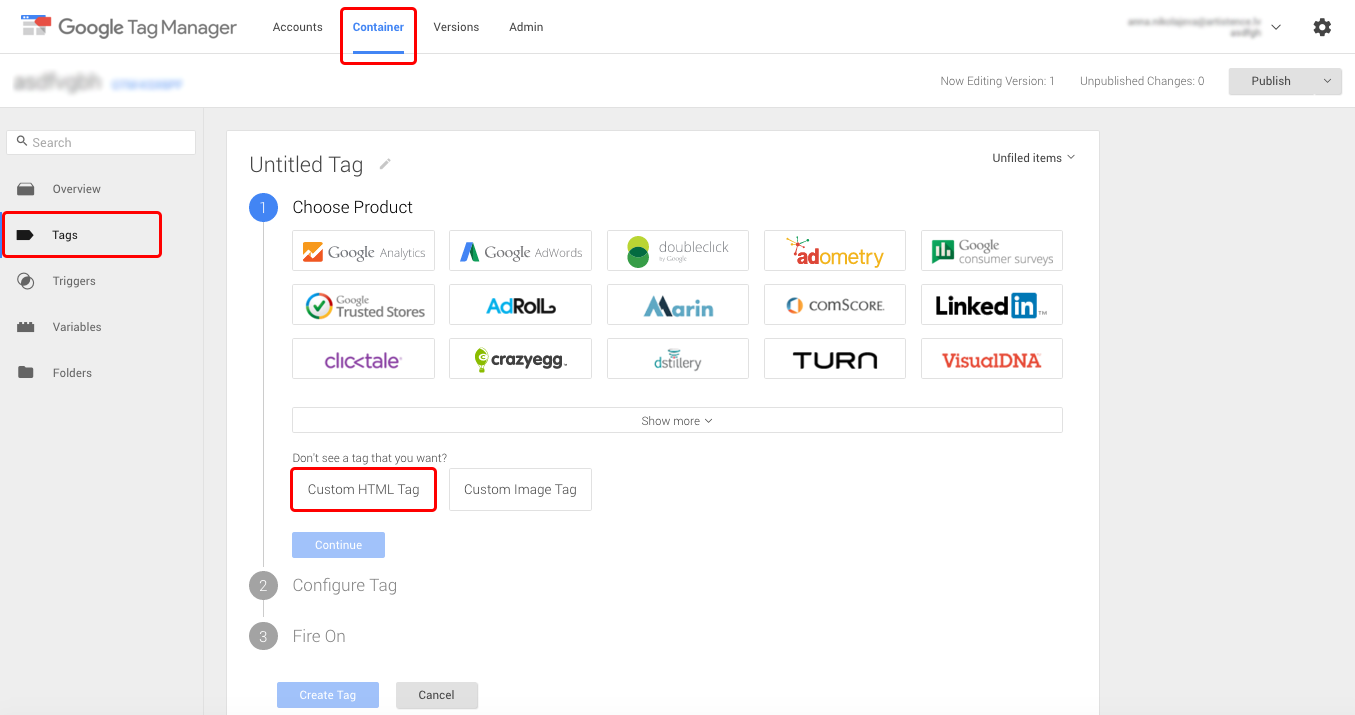
4. Paste your PopUp Domination script and click “Continue”:
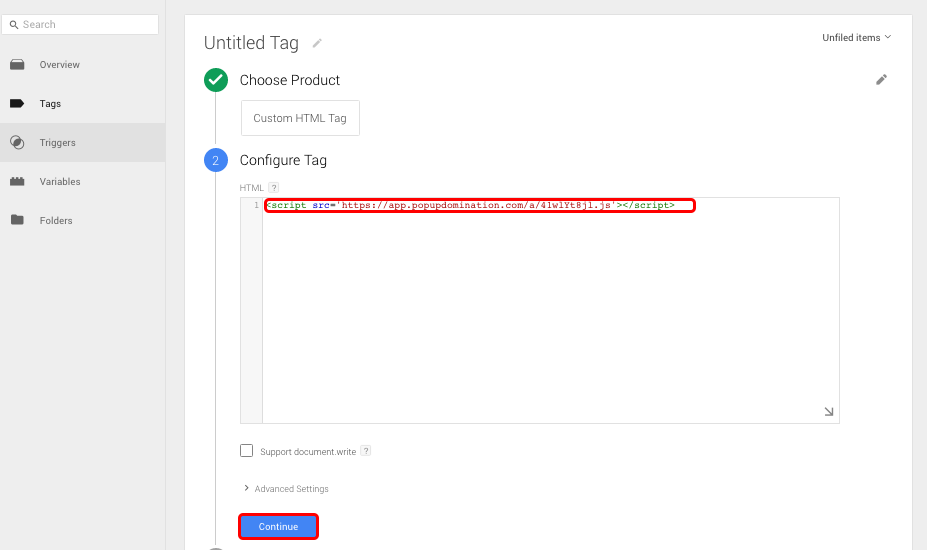
5. Choose where your PopUp will fire (in our example it’s on “All Pages”) and click “Create tag”:
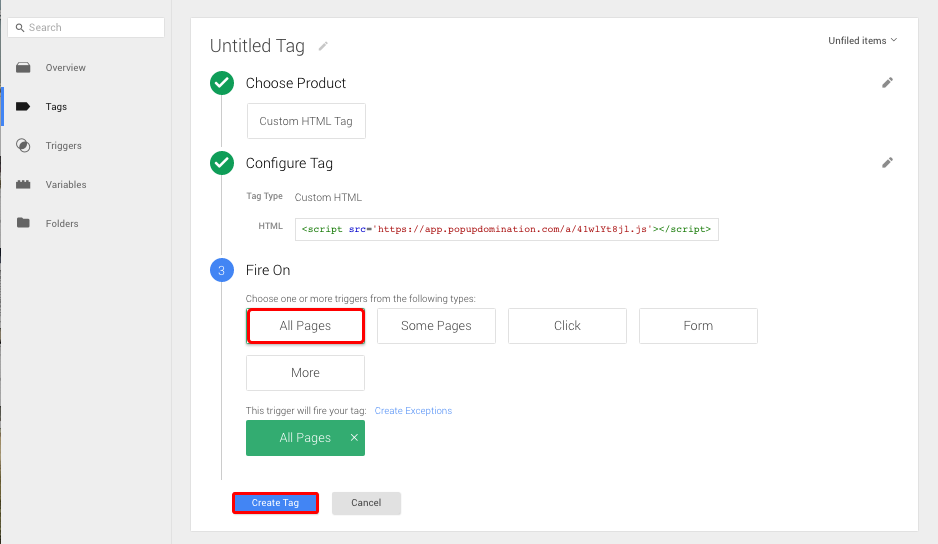
6. Name your tag and Save:
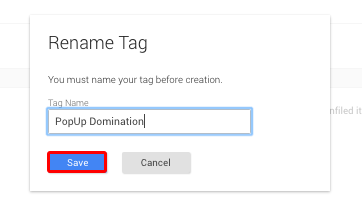
7. Click “Publish”:
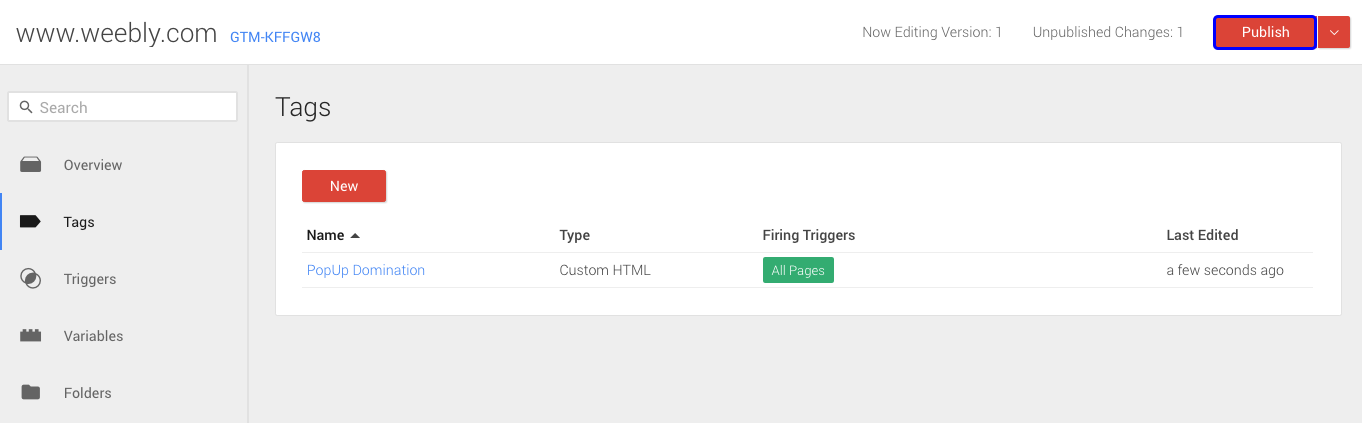
8. Click your tag:
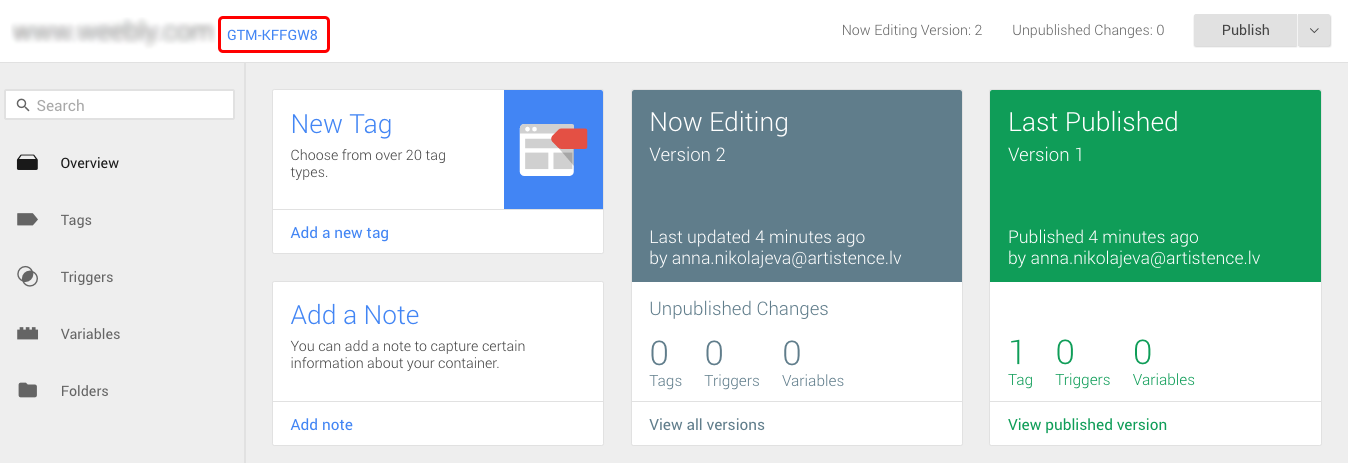
9. Copy the code and paste it after the opening of <body> tag of your website.
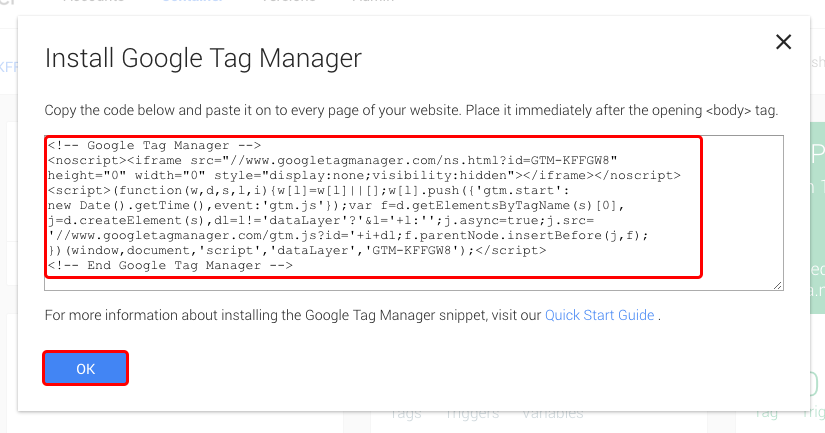

Save changes and that’s it!

