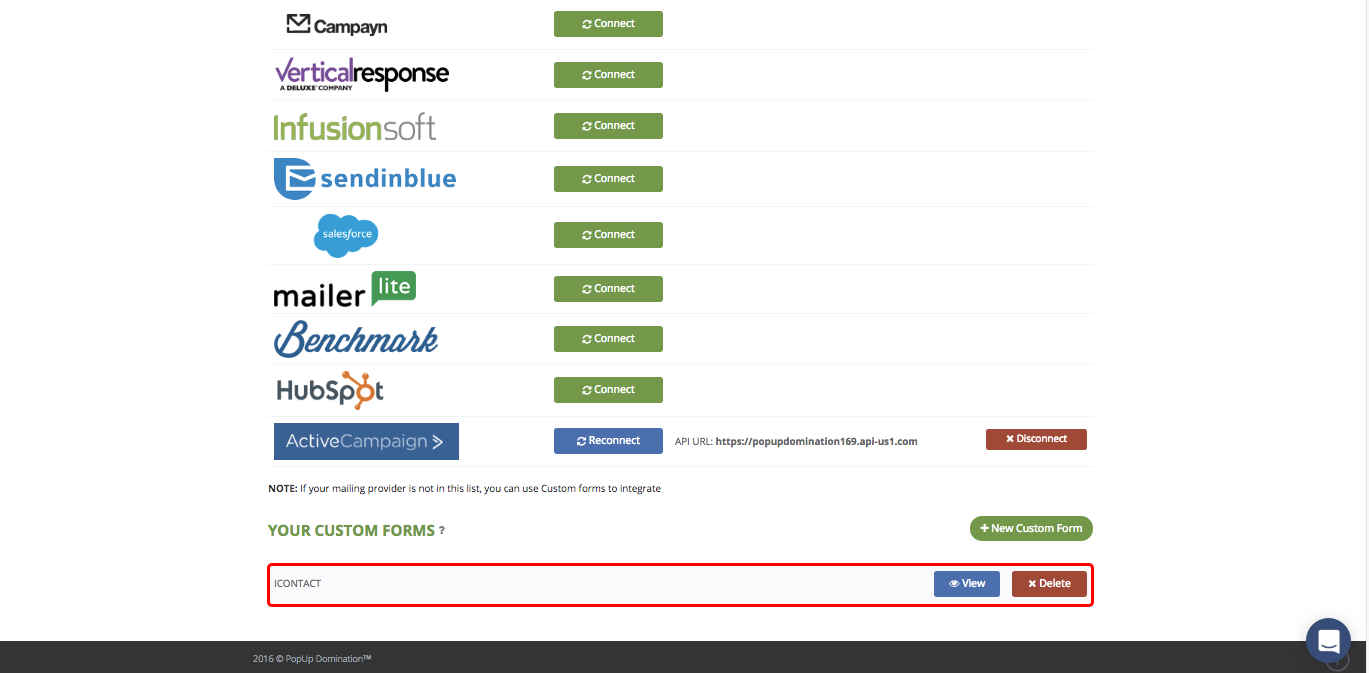How to integrate with iContact using Custom Form HTML Code?
1. Go to iContact, in Contacts click Sign-up Forms and Create Sign-Up Form:
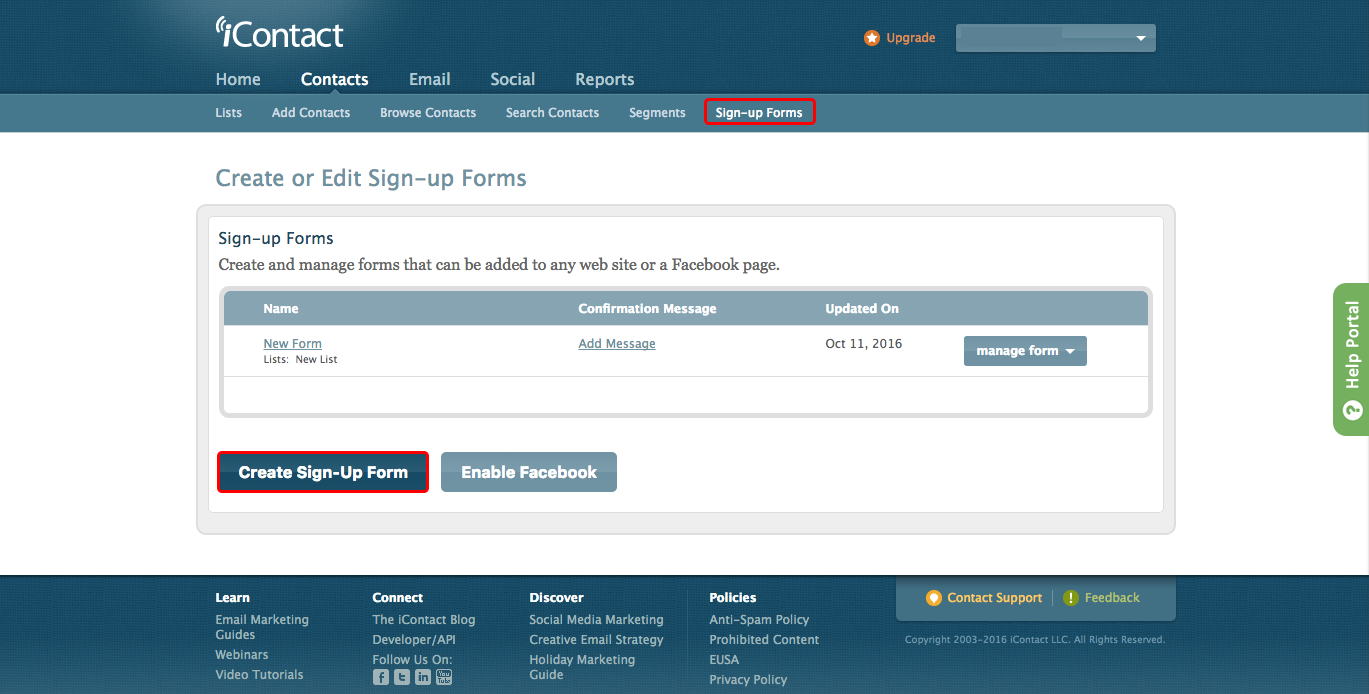
2. Create a form and set the form settings, then go to Code View:
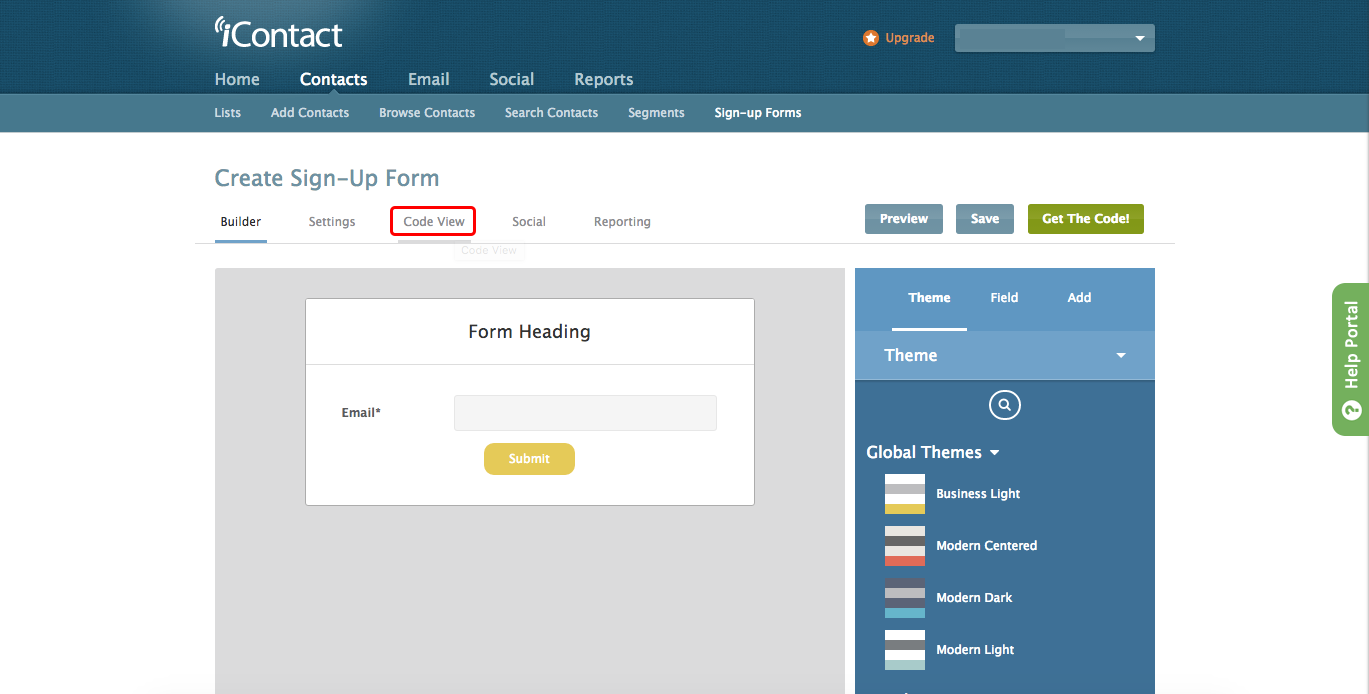
3. Copy HTML Output code:
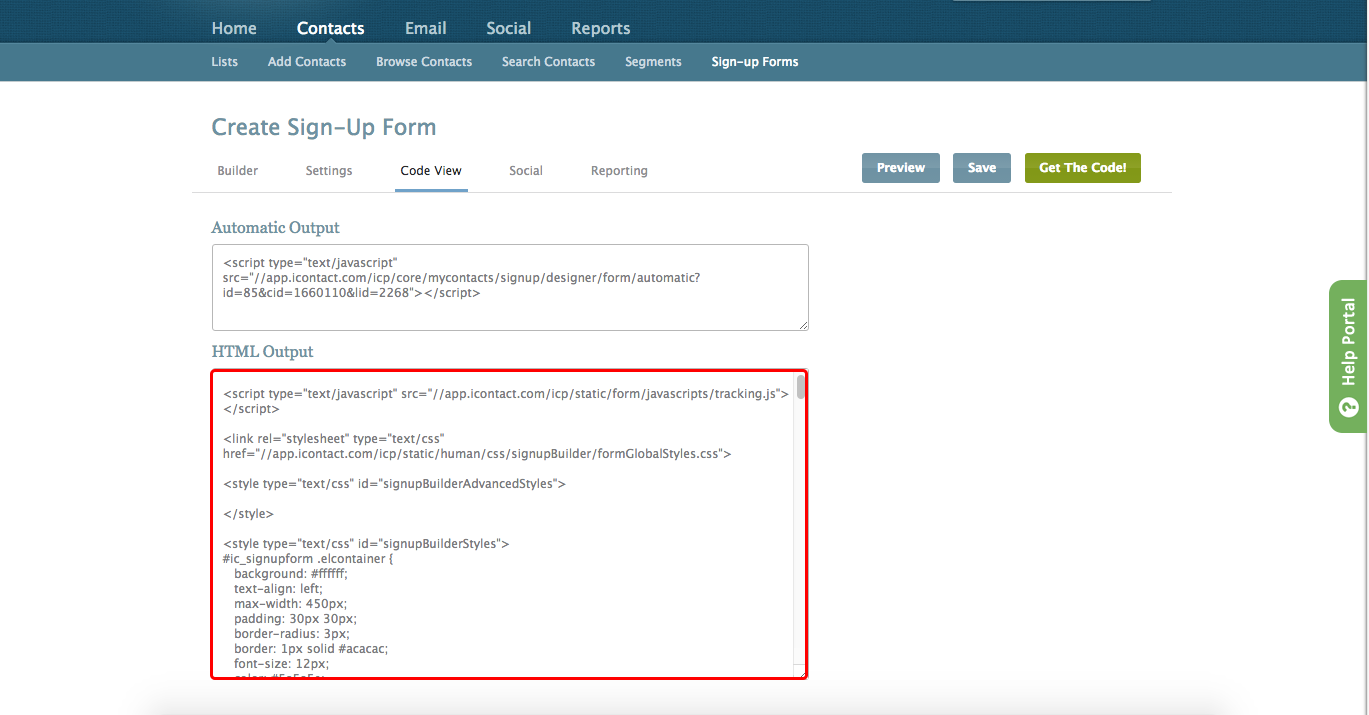
4. Go to PopUp Domination Mailings page and click +New Custom Form button:
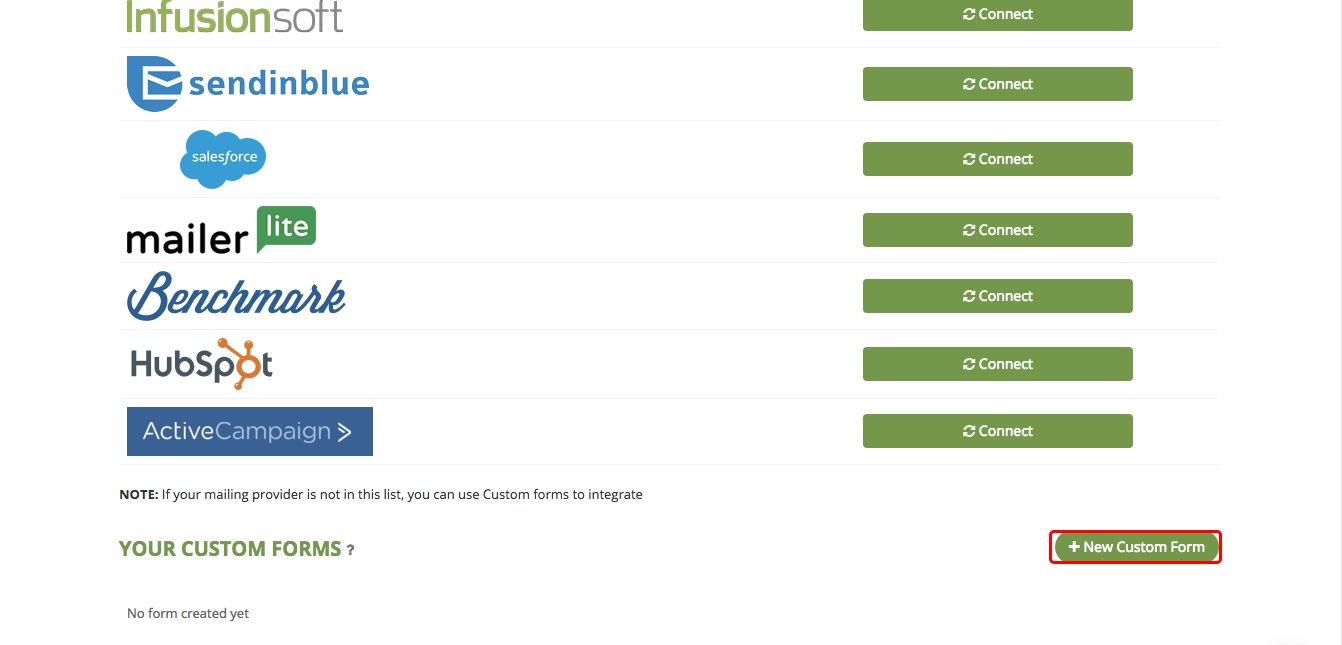
5. Type the name of your Custom Form, Paste the Code, make sure that Form URL and Email Field name fields are automatically filled and click Create:
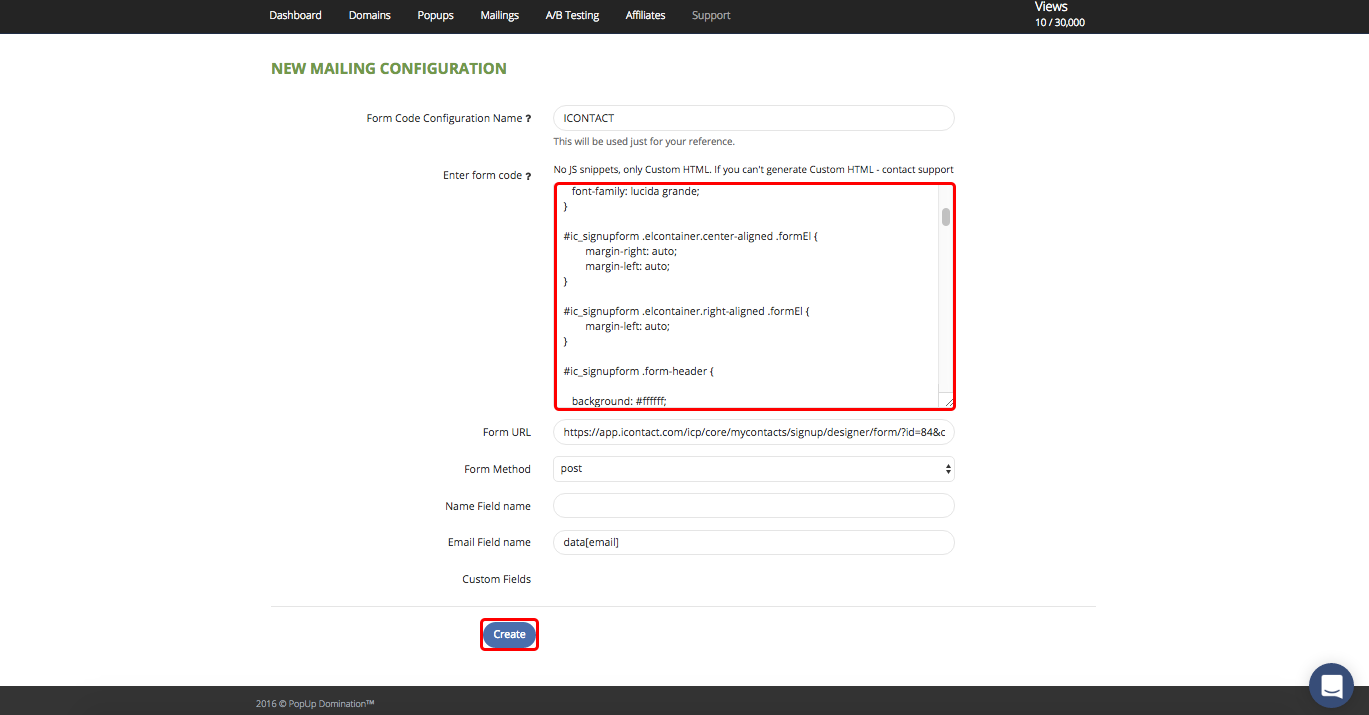
6. The announcement of success will appear:
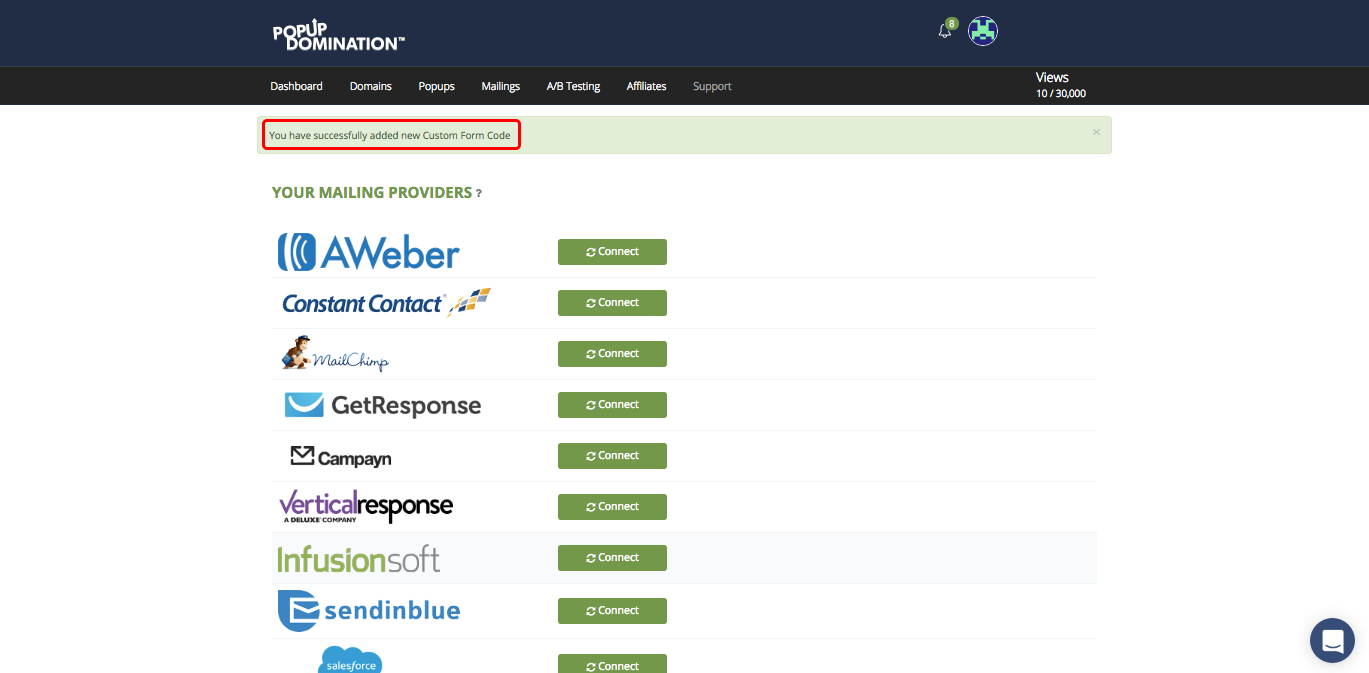
7. You will find your Custom Form in Custom Forms section: