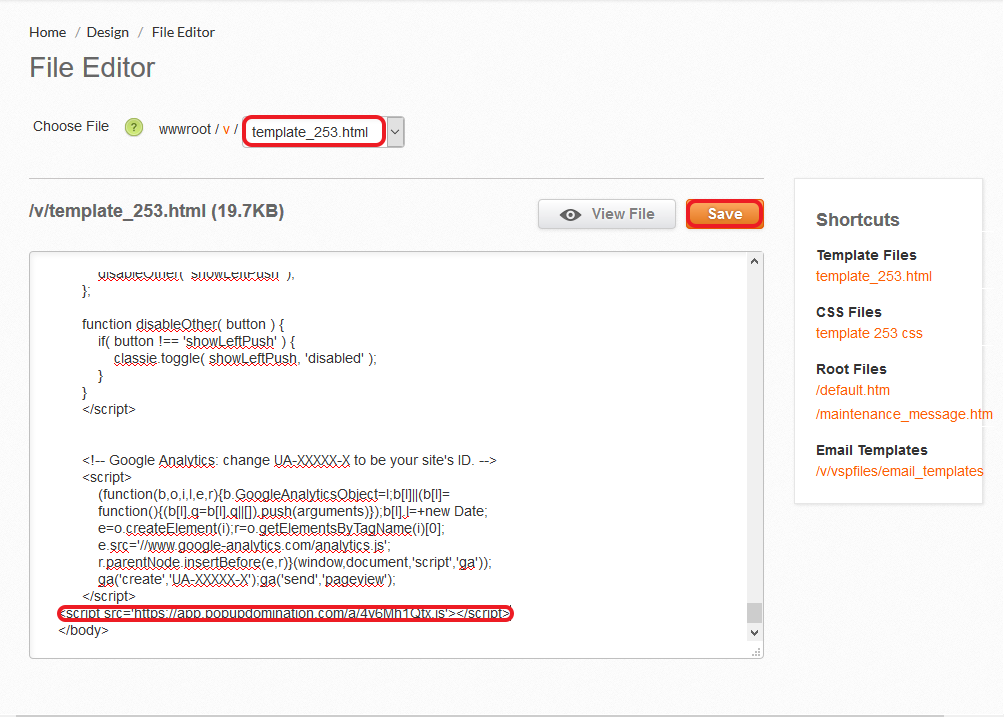How to integrate with Volusion
1. First you have to acquire script from PopUp Domination. Go to Domains, choose the Domain which you are going to integrate with PopUp Domination and click Publish:
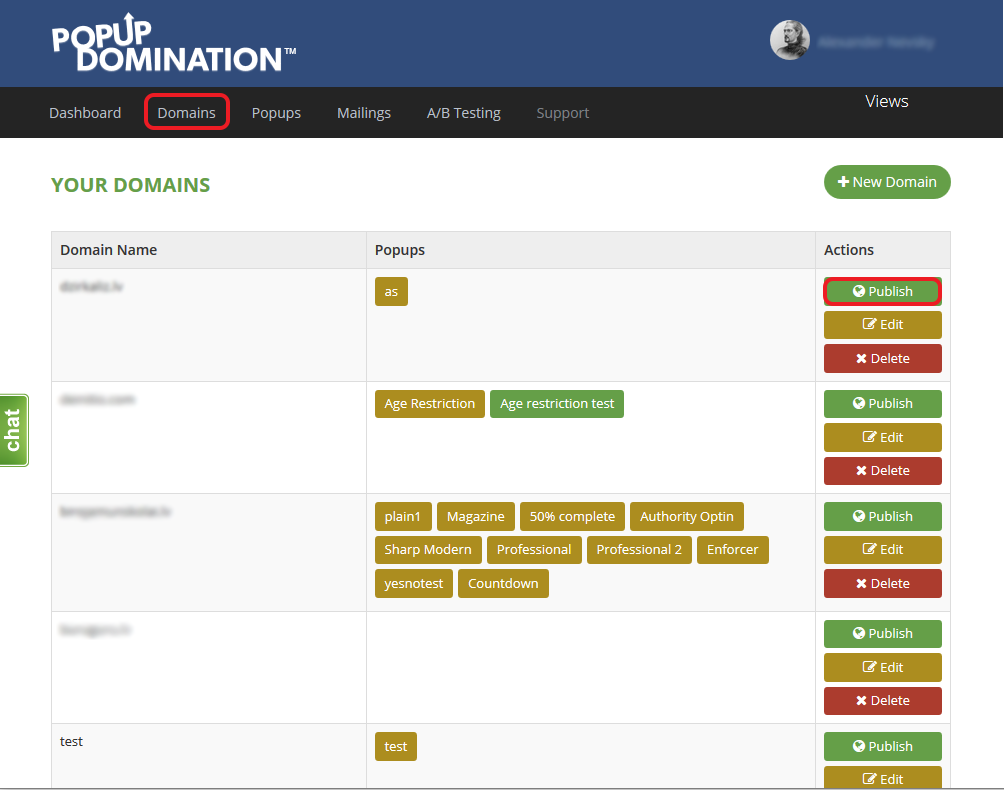
2. Select and copy the script:
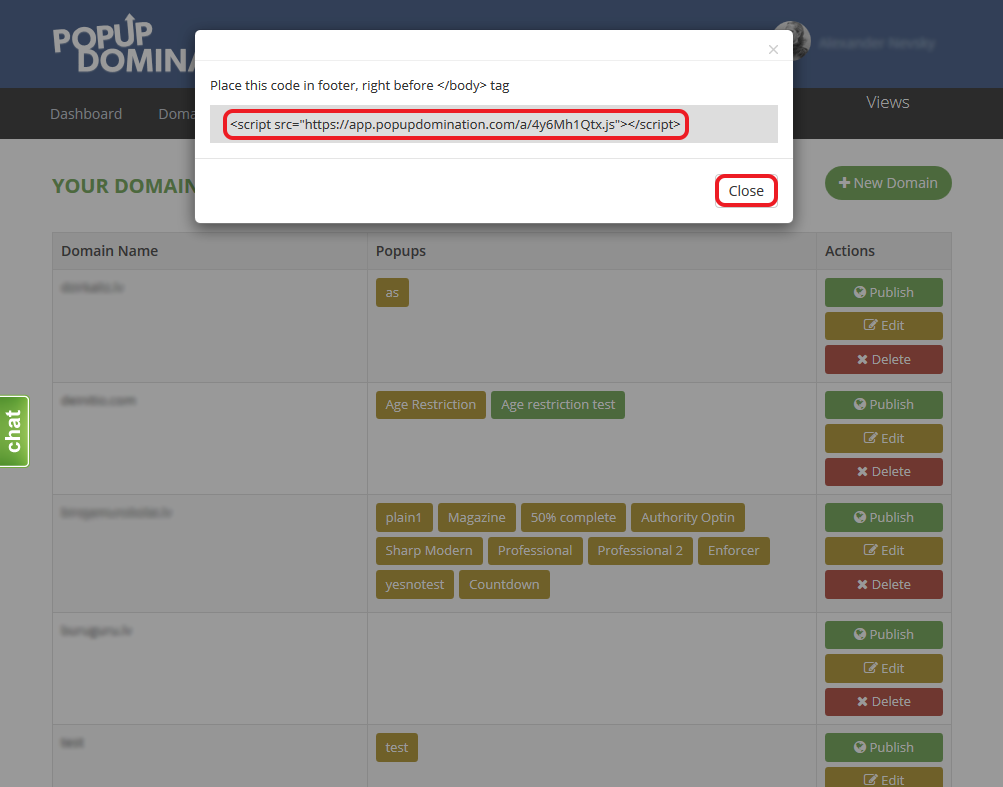
3. On Volusion go to Design, File Editor:
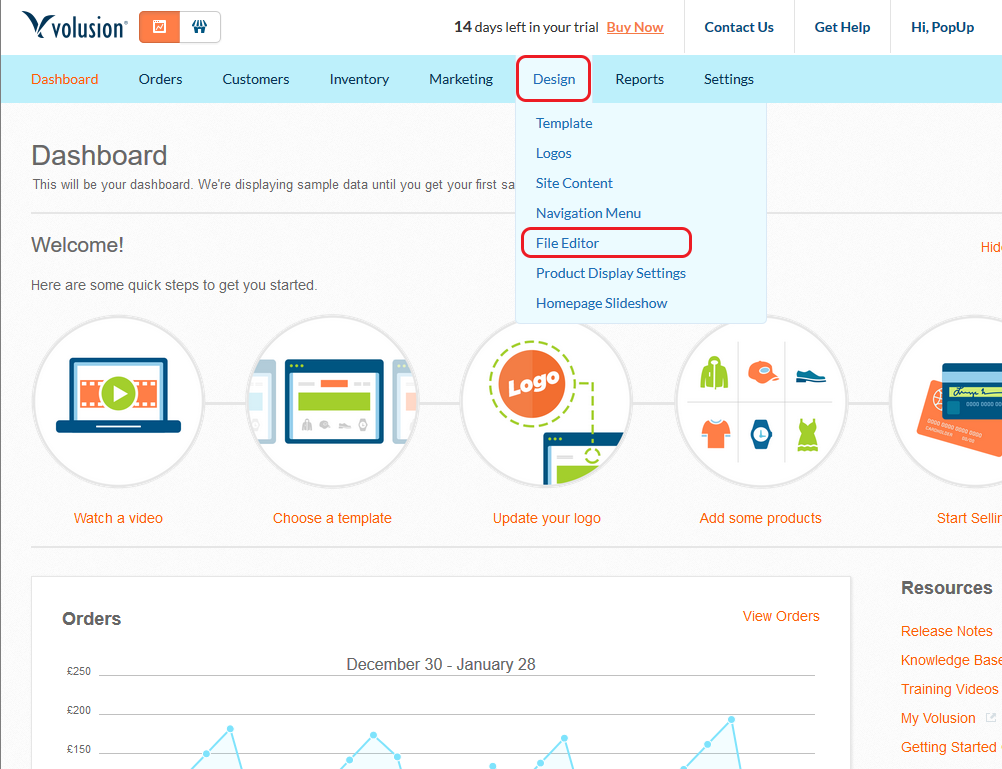
4. Choose template file (usually it’s template_253.html), find the </body> in the script and place the code from Step 5 of PopUp Wizard right before it, click Save: