How to integrate with Magento
1. First you have to acquire script from PopUp Domination. Go to Domains, choose the Domain which you are going to integrate with PopUp Domination and click Publish:
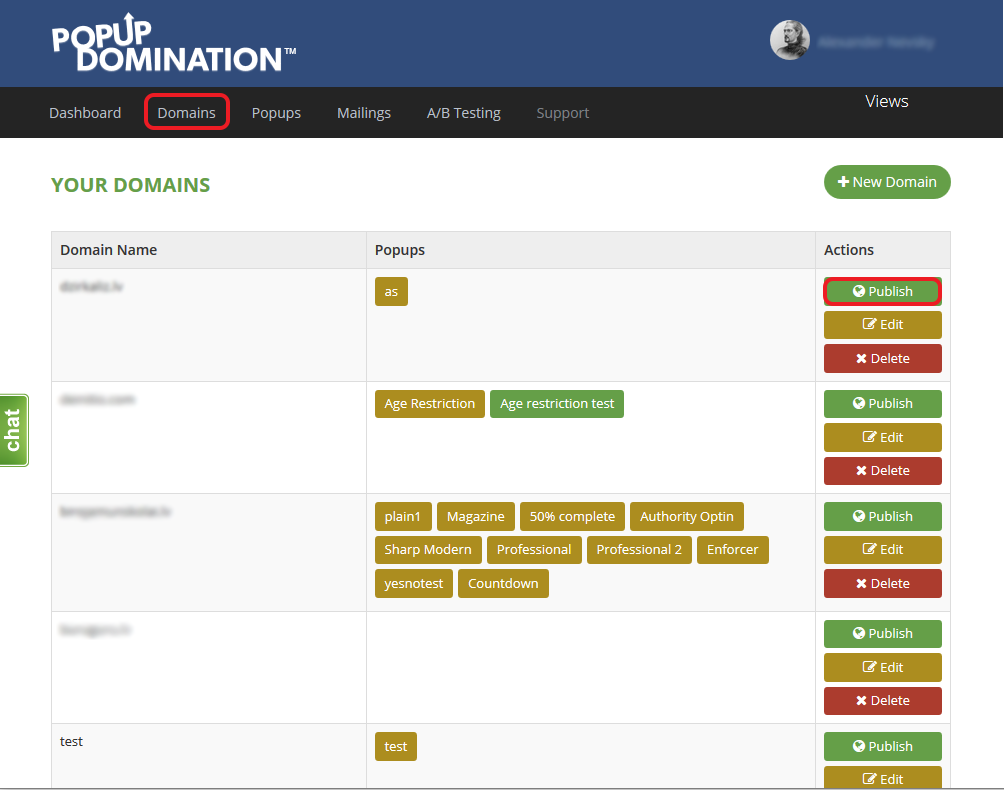
2. Select and copy the script:
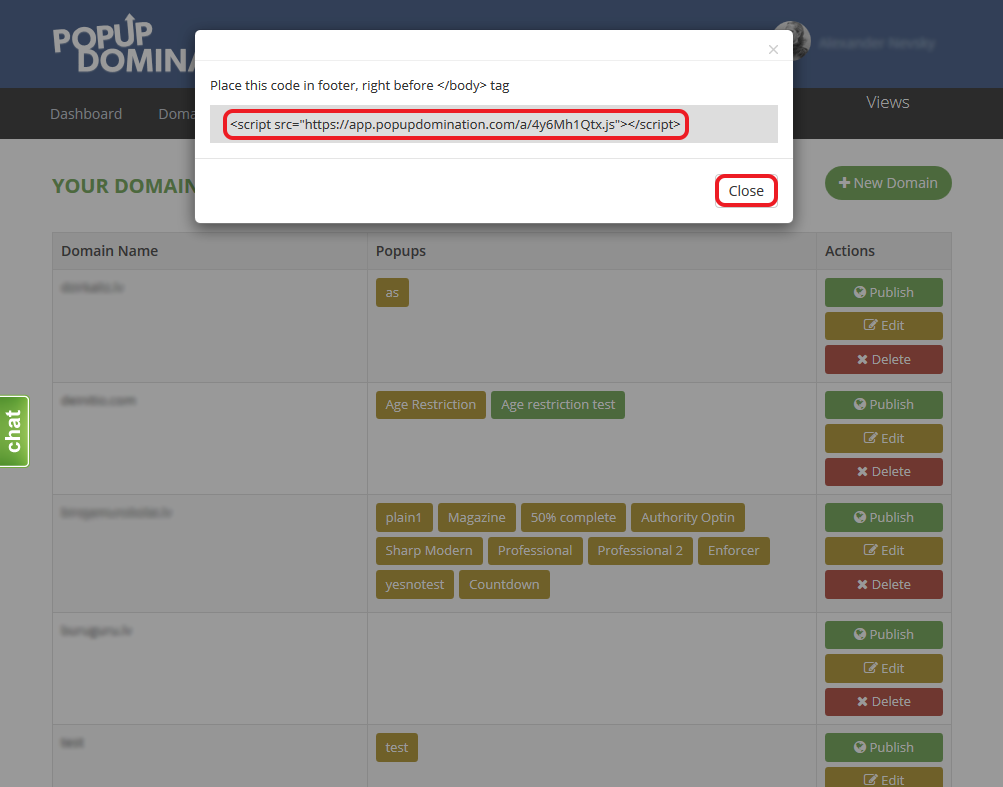
3. In Magento Admin Panel go to System tab and choose Configuration:
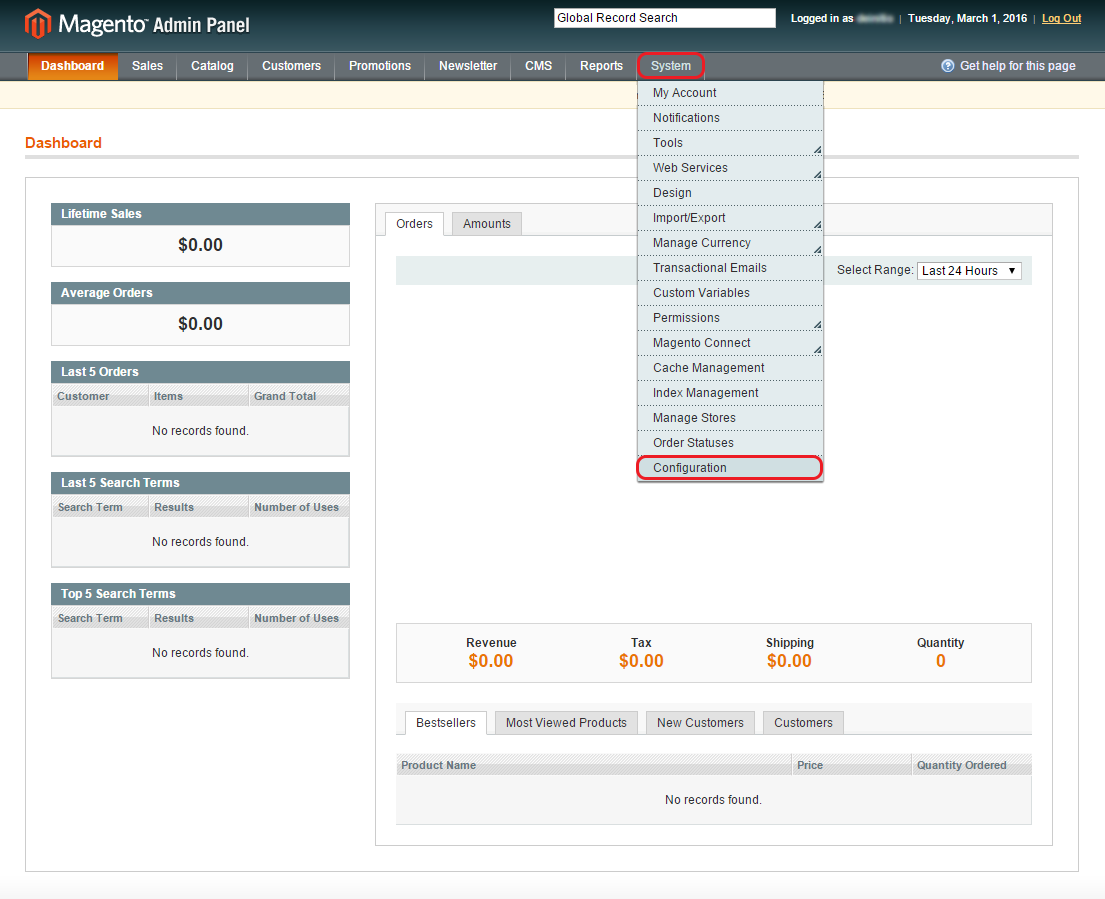
4. Go to Design, open Footer and insert code from PopUp Domination into Miscellaneous HTML input box and click Save Config. Done!
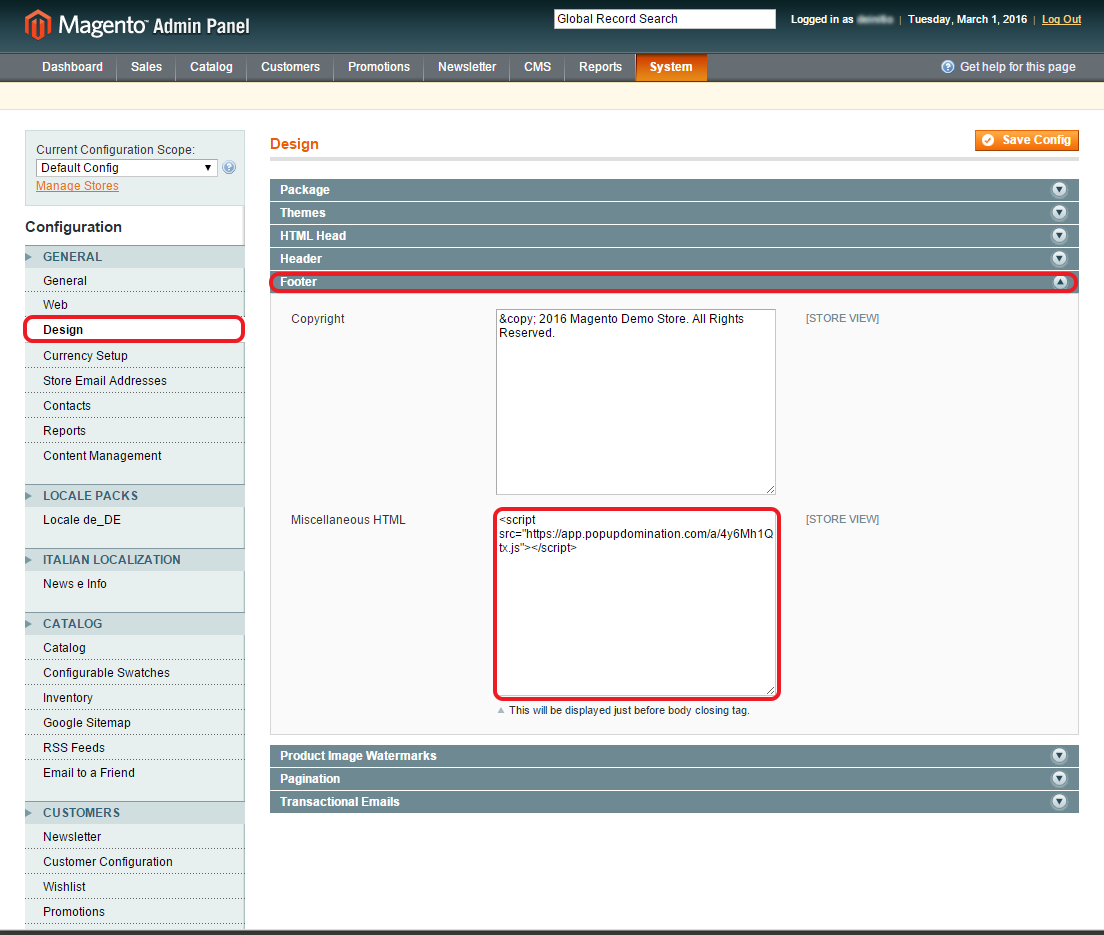
You can also go into your FTP, in downloader folder find your actual template folder, in which you will find the file footer.phtml, you can insert PopUp Domination JS code right before </head>.

