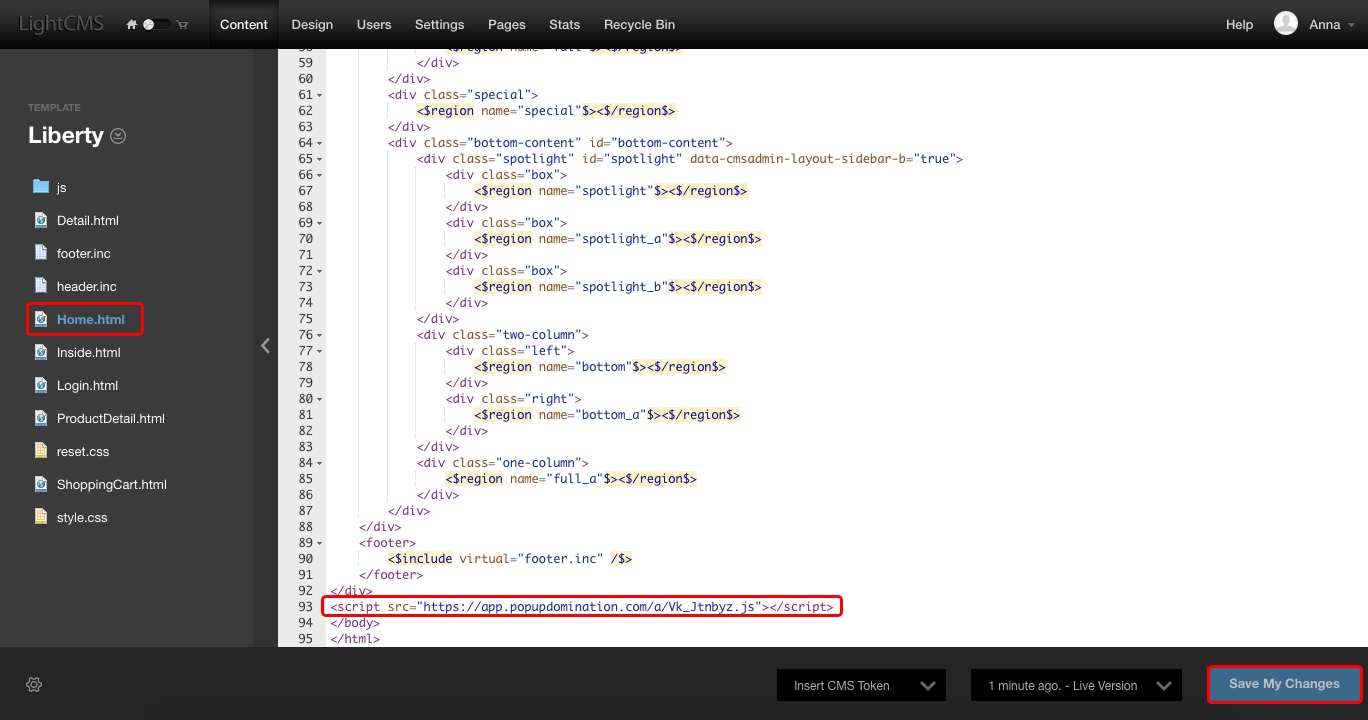How to integrate with LightCMS
1. First, you have to acquire script from PopUp Domination. Go to Domains, choose the Domain which you are going to integrate with PopUp Domination and click Publish:
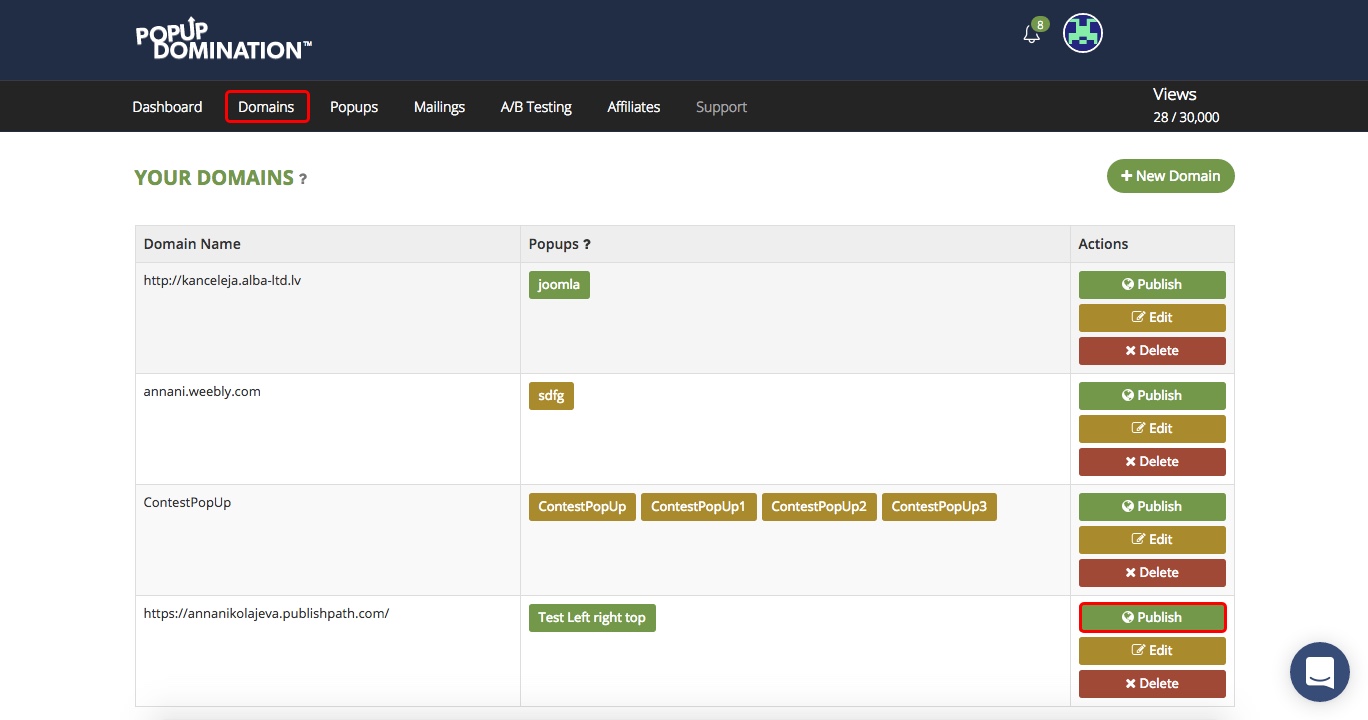
2. Select and copy the script:
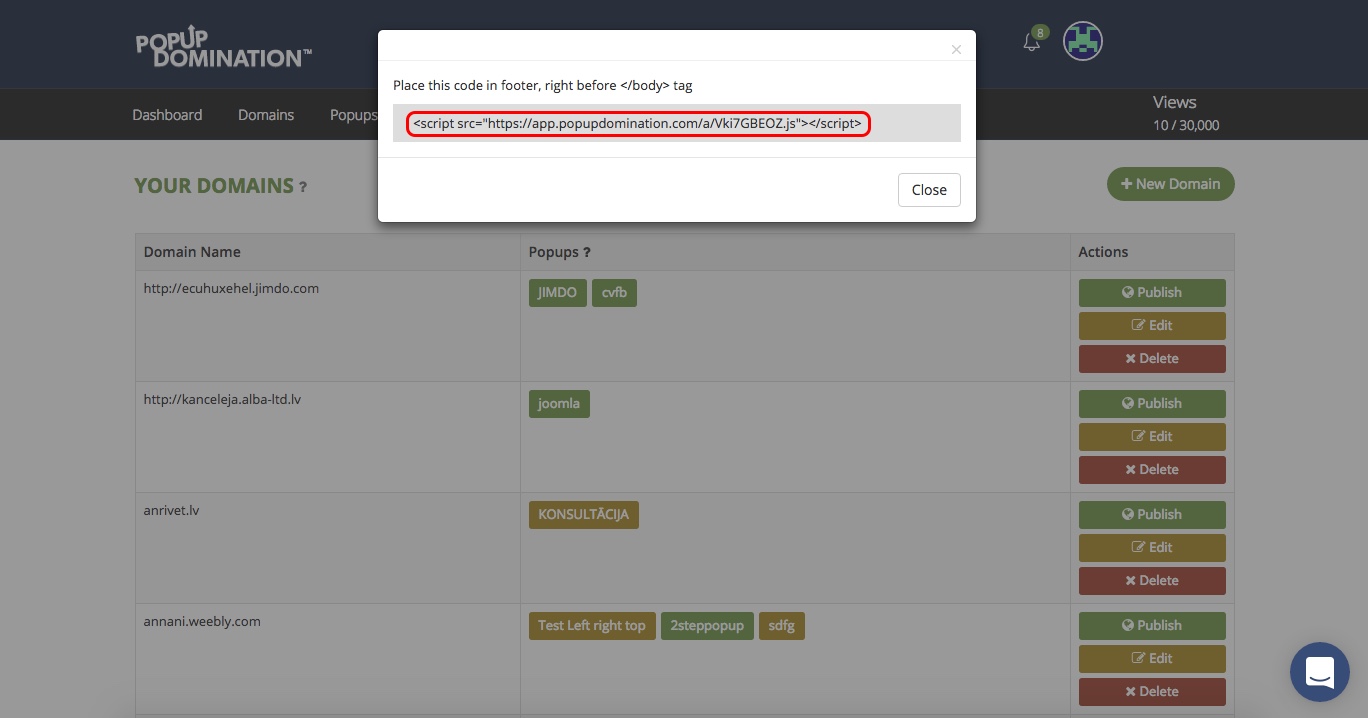
3. Click the symbol <>:
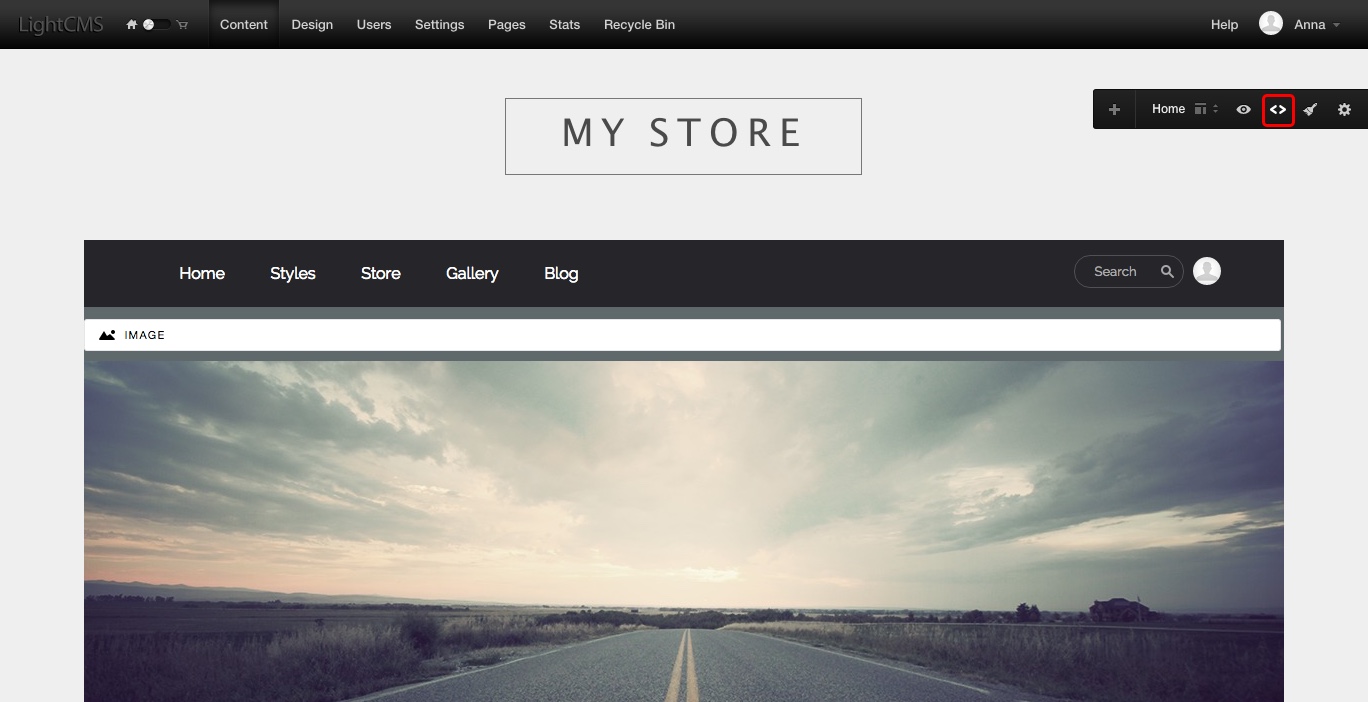
4. Click Home.html and scroll down till you will see tag </body>, insert your code just before </body> tag and click Save My Changes: