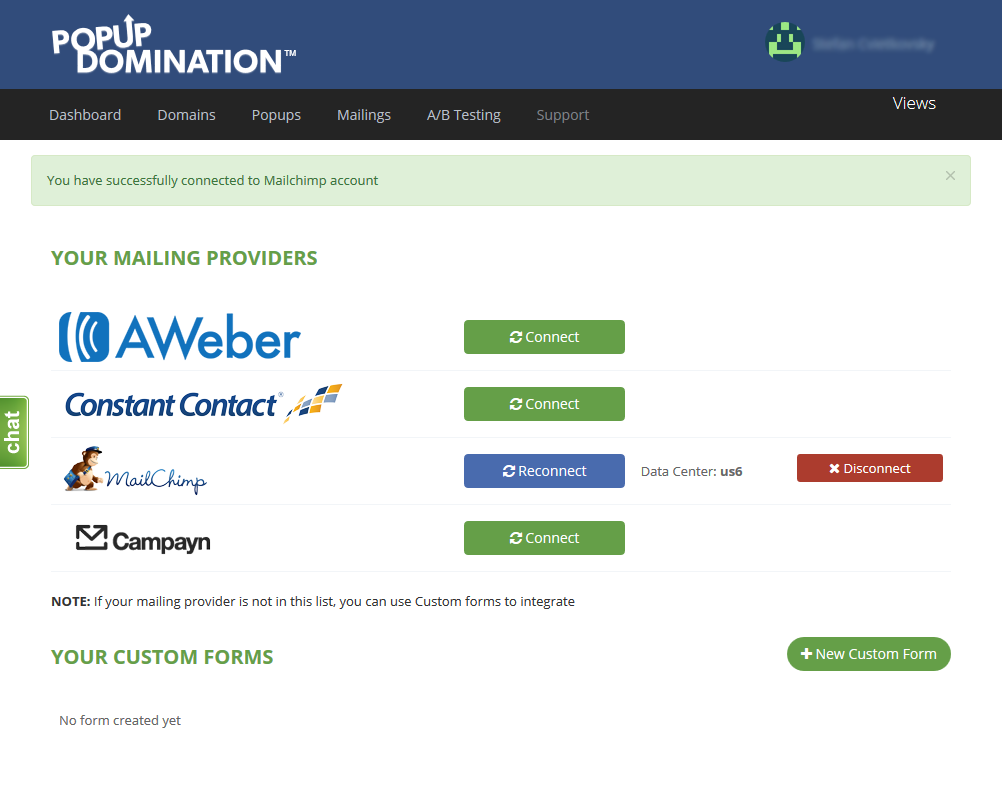How to integrate with MailChimp API
1. Go to Mailings and click Connect in front of MailChimp logo:
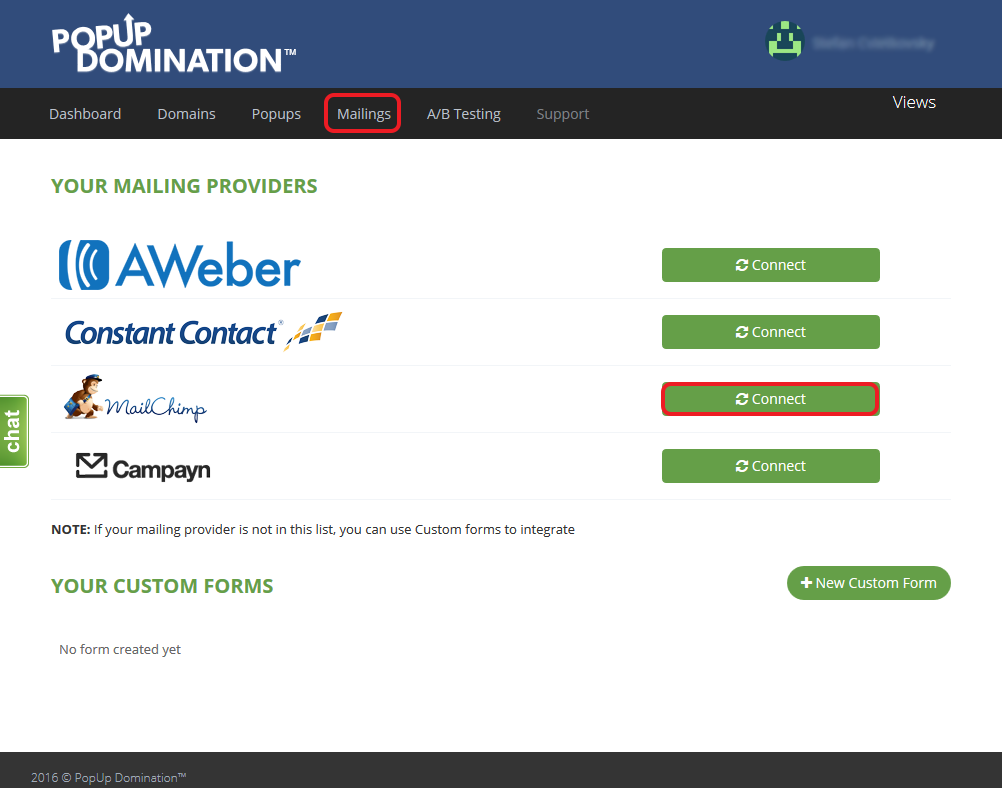
2. Fill out the Username and Password fields using your MailChimp credentials and click Log In:
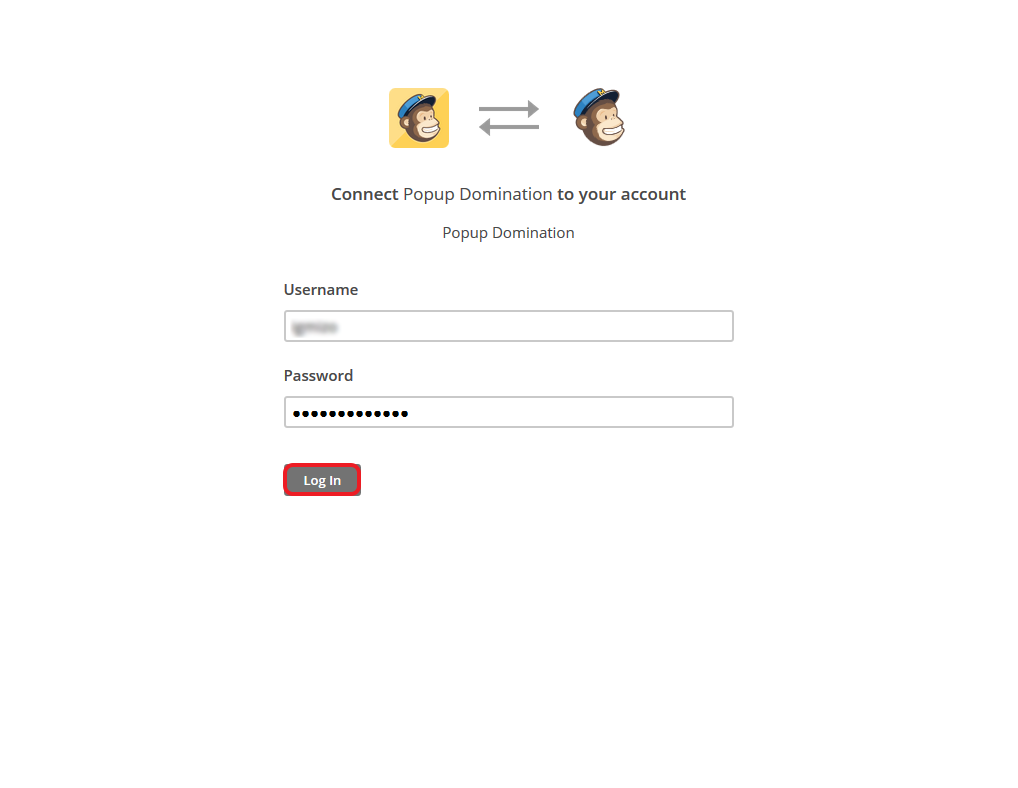
3. That is all, you have Connected your MailChimp account to PopUp Domination.