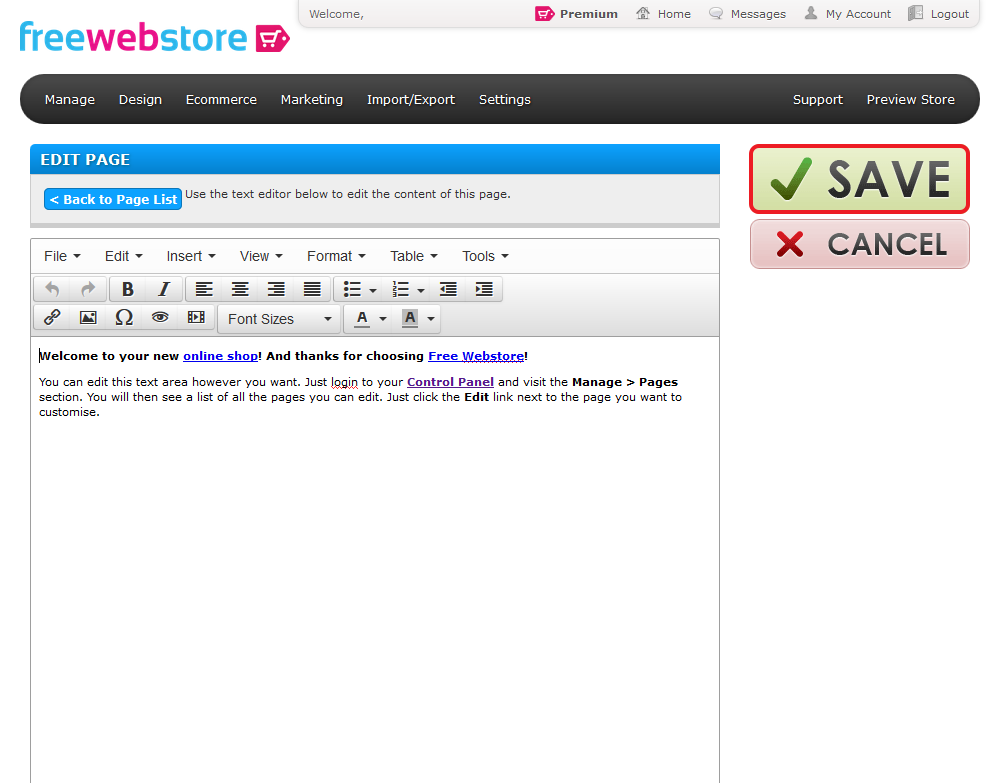How to integrate with Free Web Store
1. First you have to acquire script from PopUp Domination. Go to Domains, choose the Domain which you are going to integrate with PopUp Domination and click Publish:
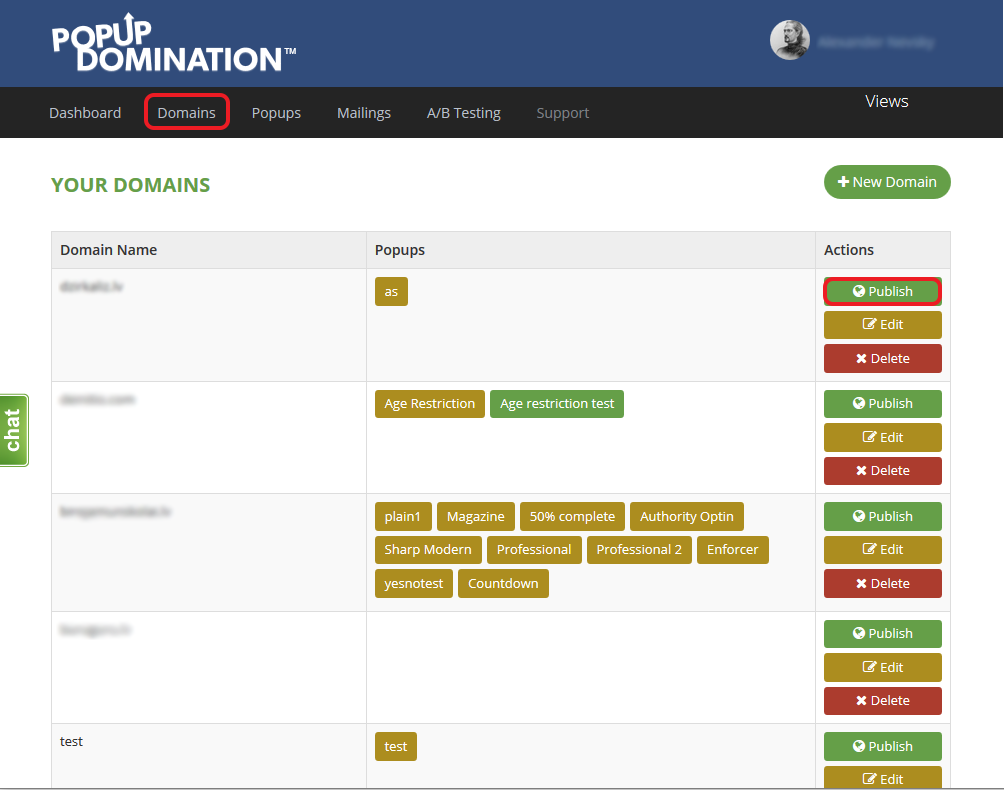
2. Select and copy the script:
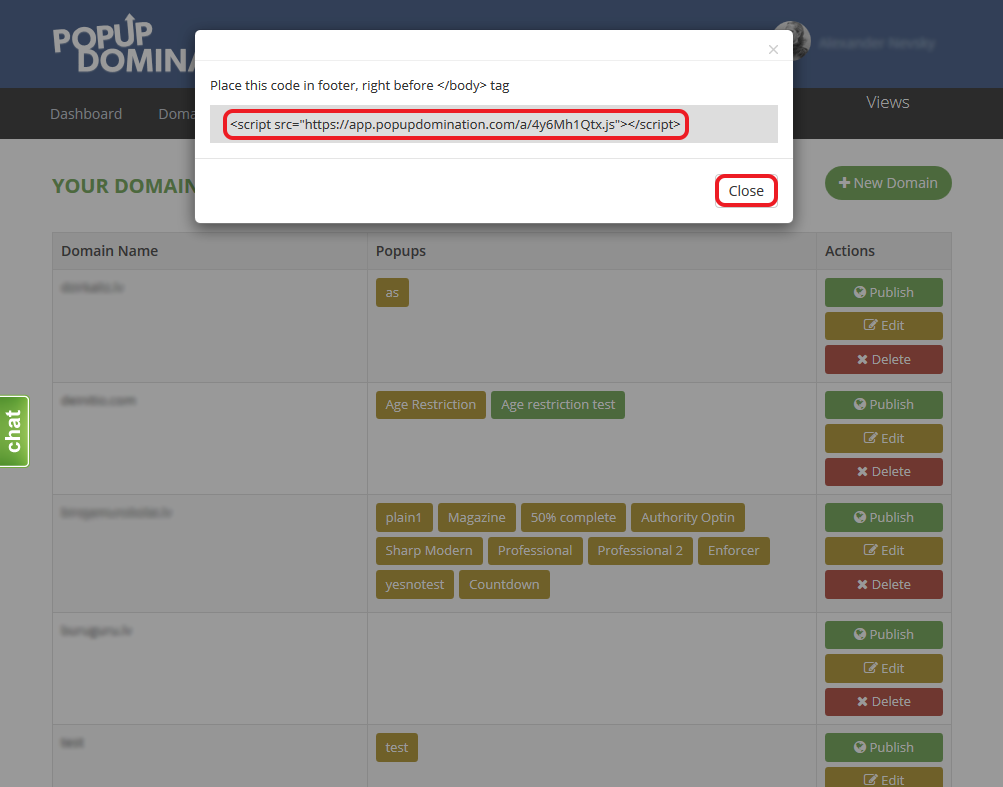
3. Go to Manage, click Pages:

4. Choose the page on which you want the PopUp to appear and click Edit:
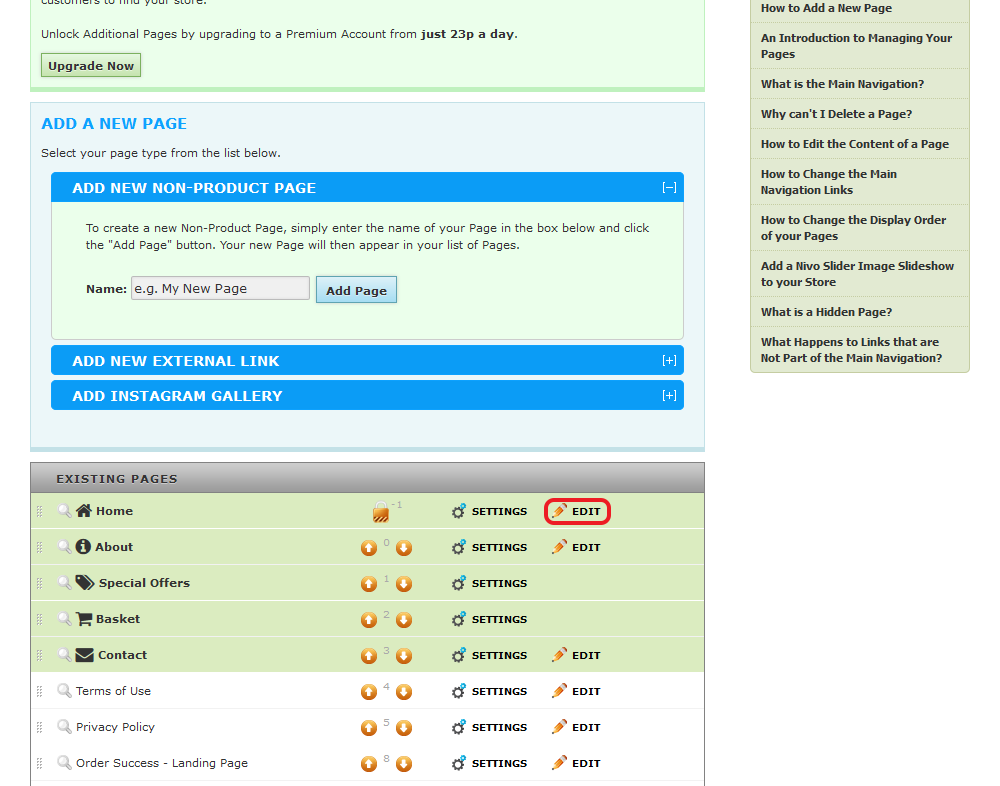
5. Click on Tools tabs and choose Source code:
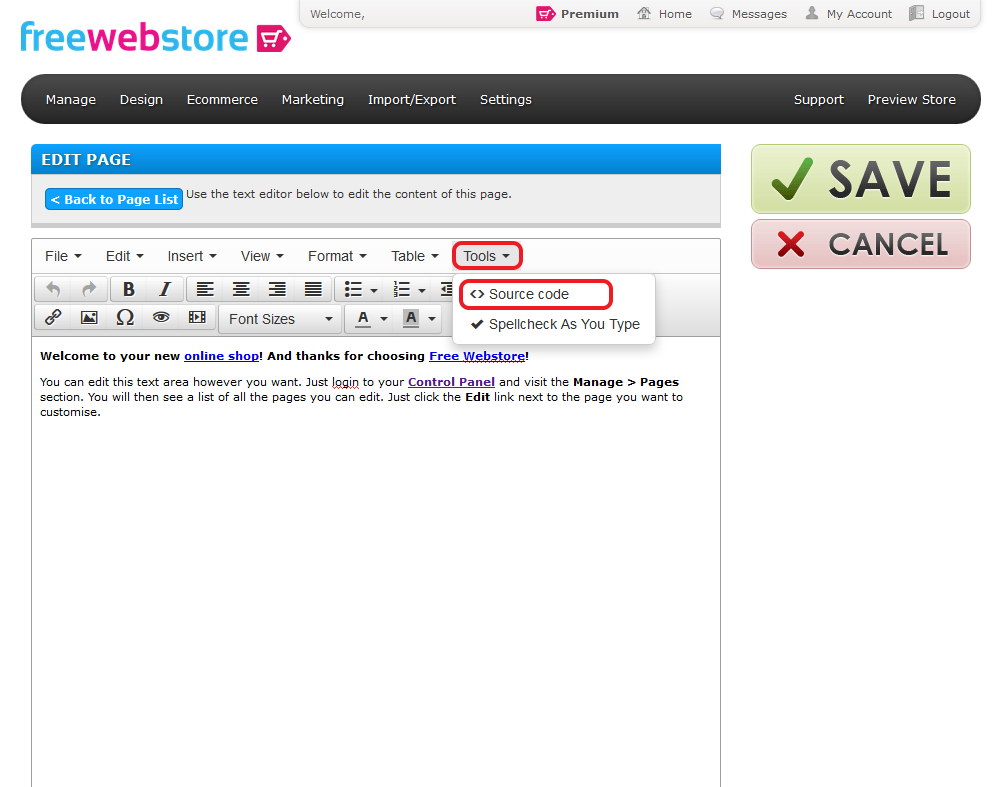
6. Paste the PopUp Domination code and click Ok:
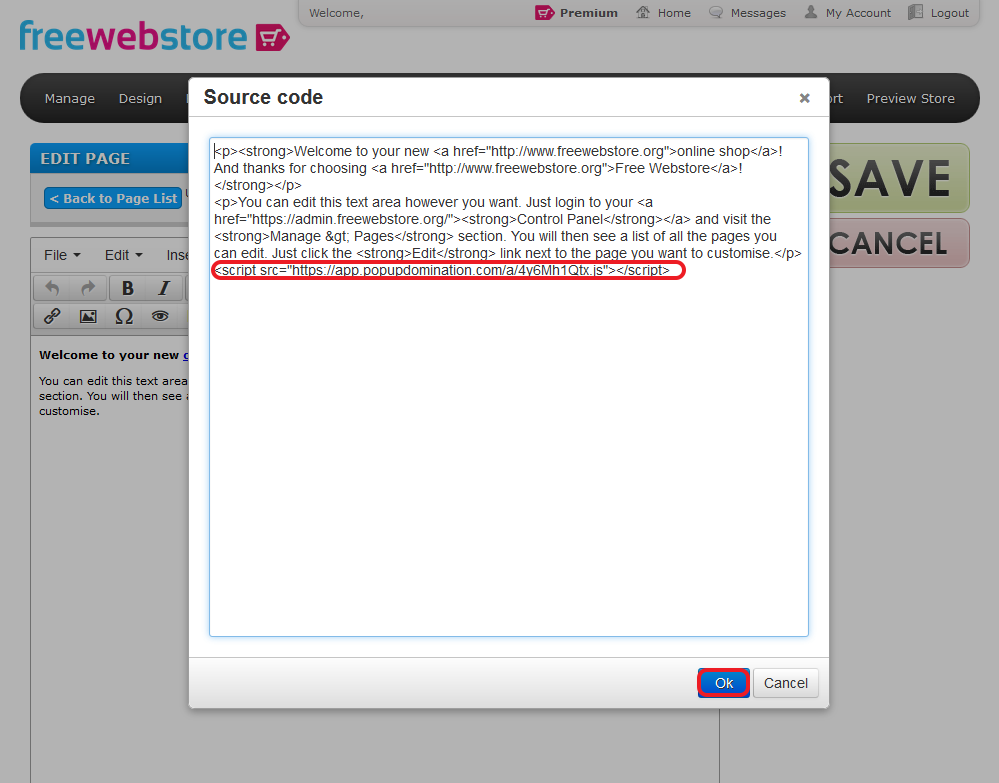
7. Click Save. You’re done!