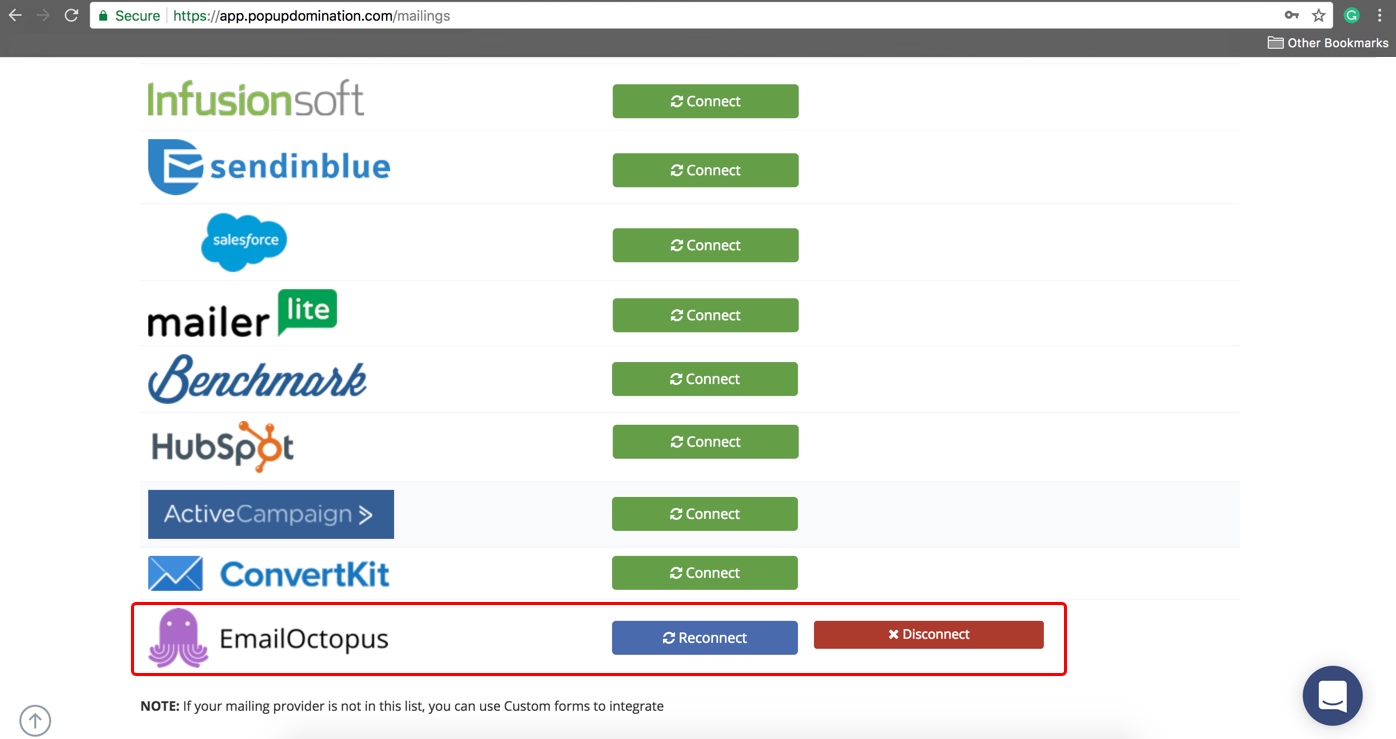How to integrate with EmailOctopus
1. Go to Mailings page:

2. Scroll down and click “Connect” button what is on the right side of EmailOctopus logo:
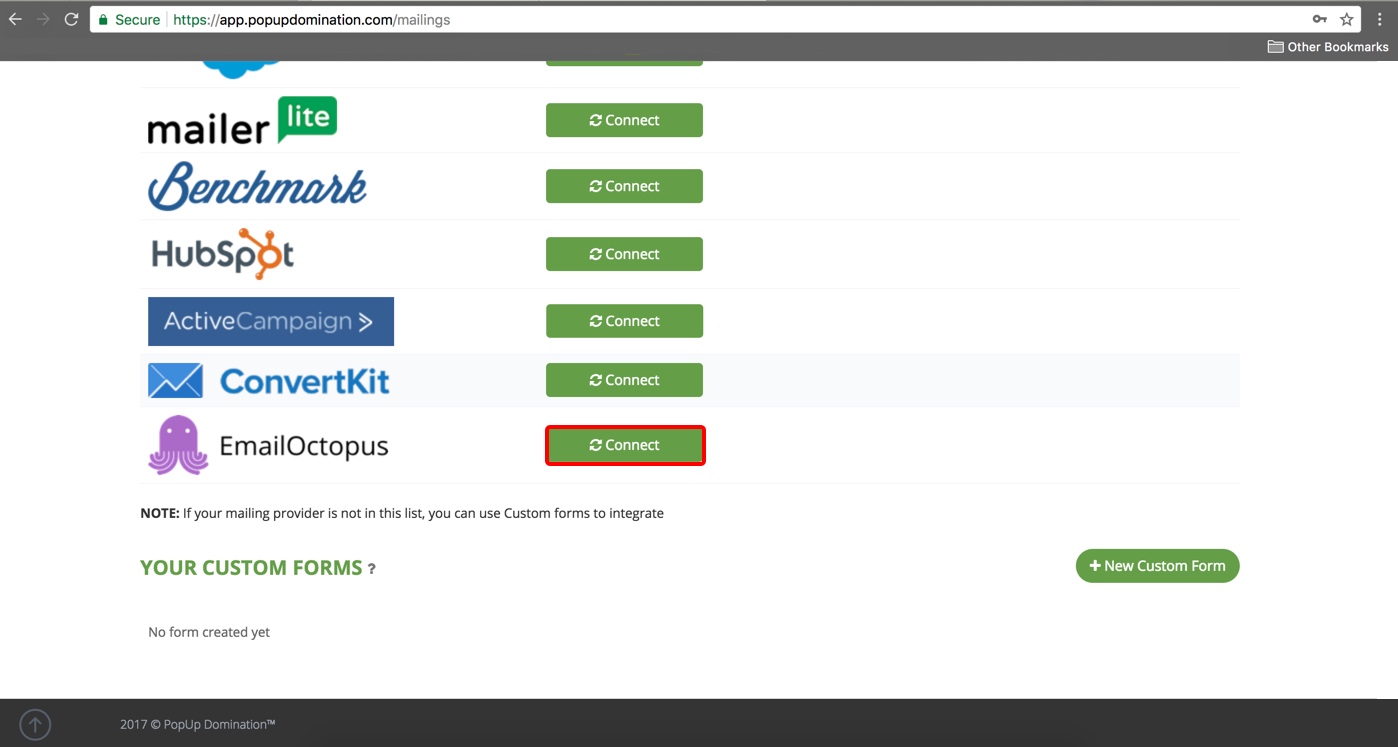
3. Your EmailOctopus API key can be found on your EmailOctopus account:
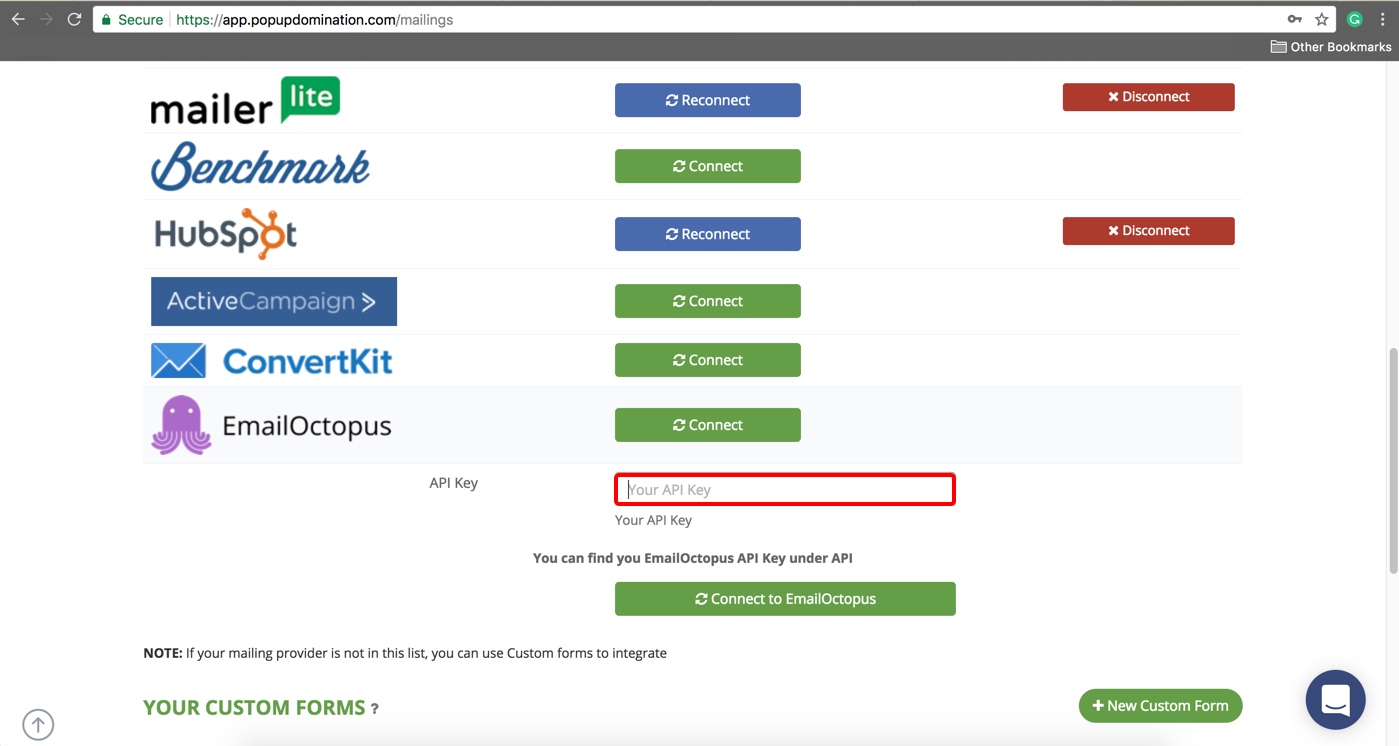
4. Log in your EmailOctopus account and pick “API” from the left menu. Copy your API key and return to your PopUp Domination account:
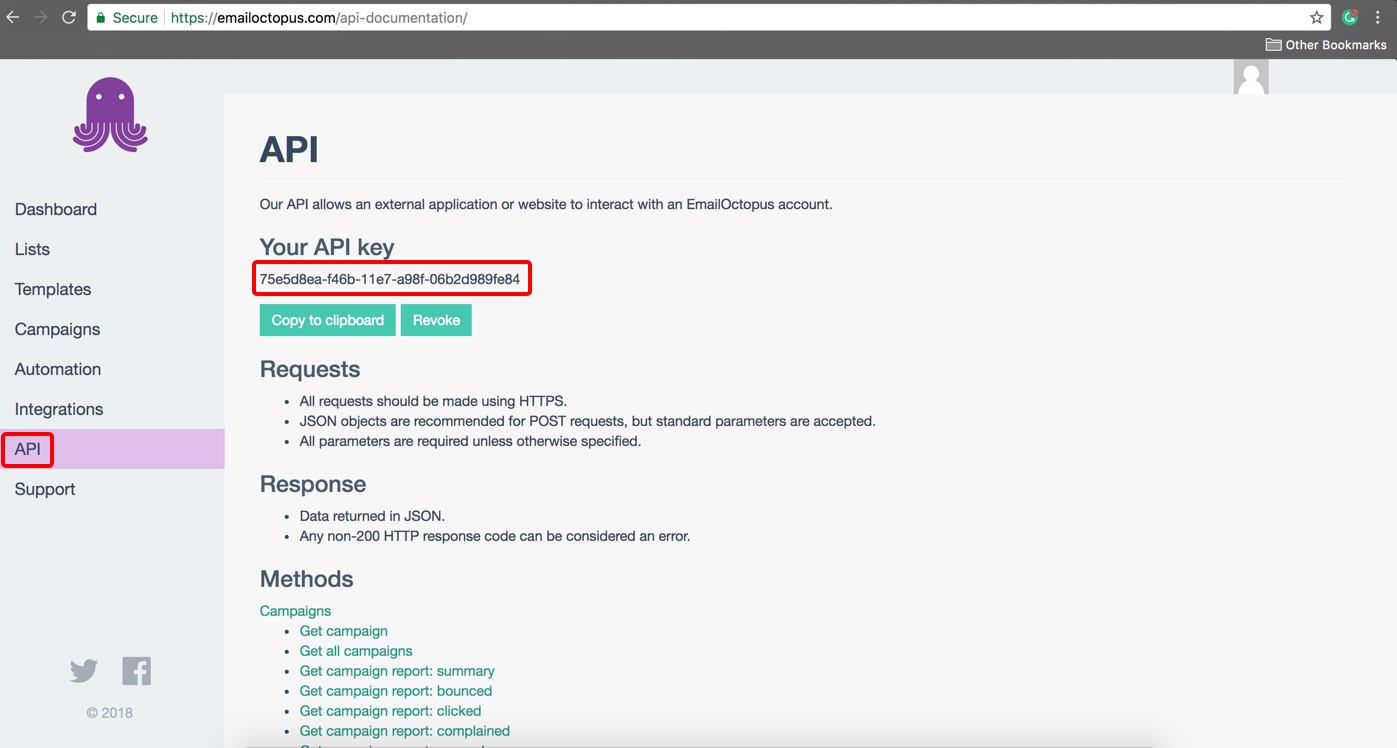
5. Paste your API key and click “Connect to EmailOctopus”:
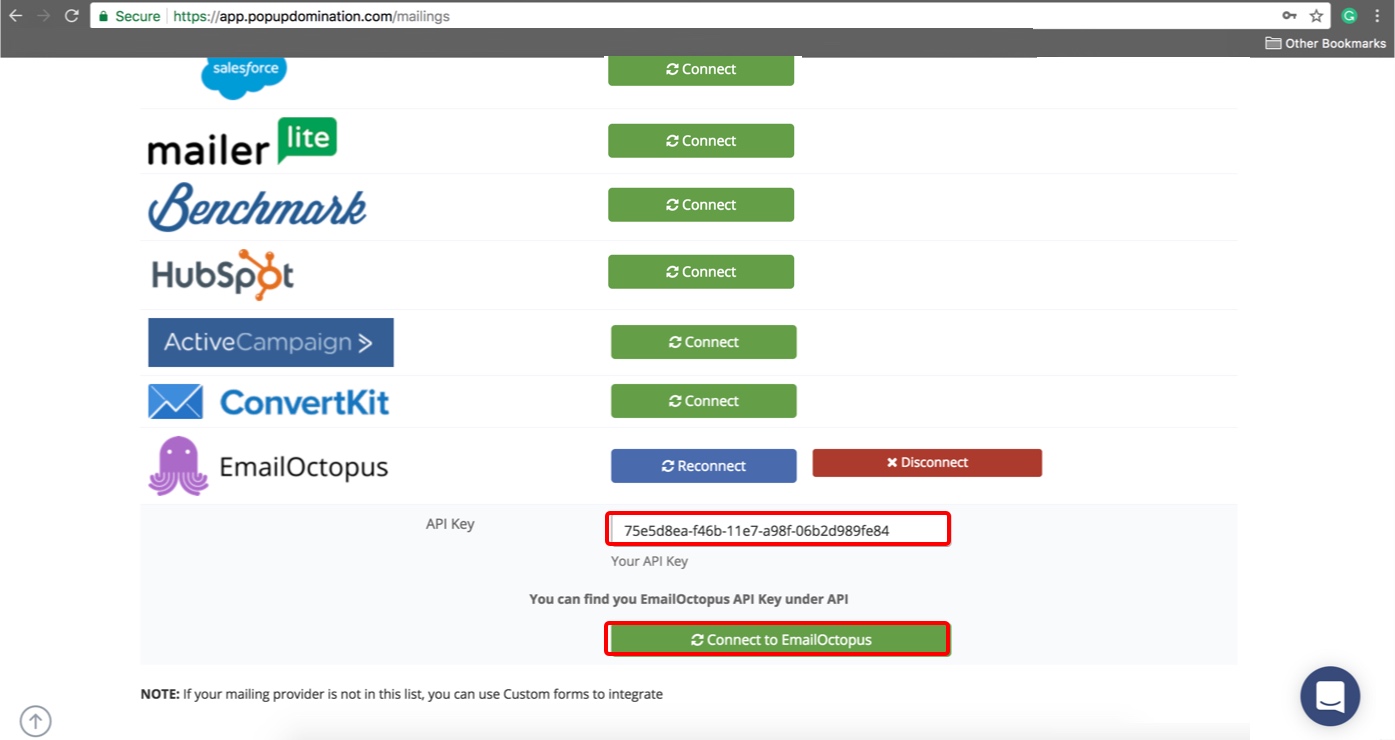
6. Done!