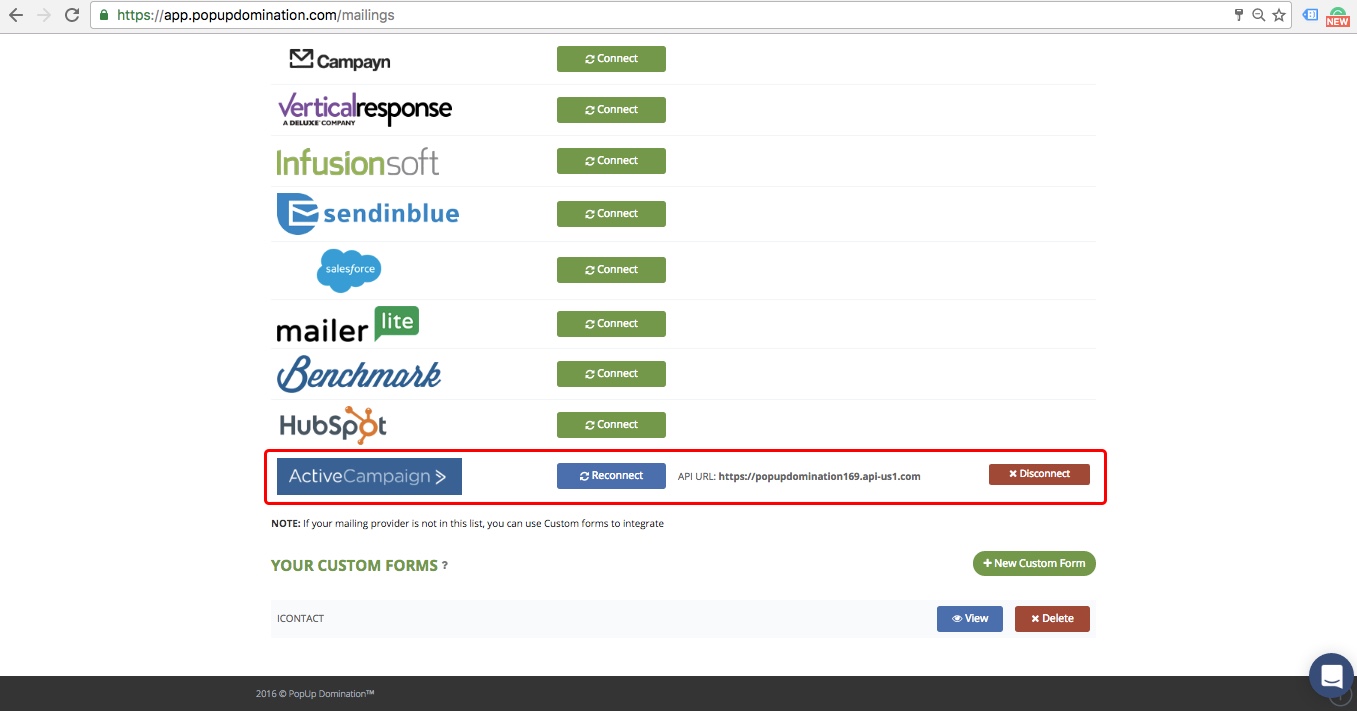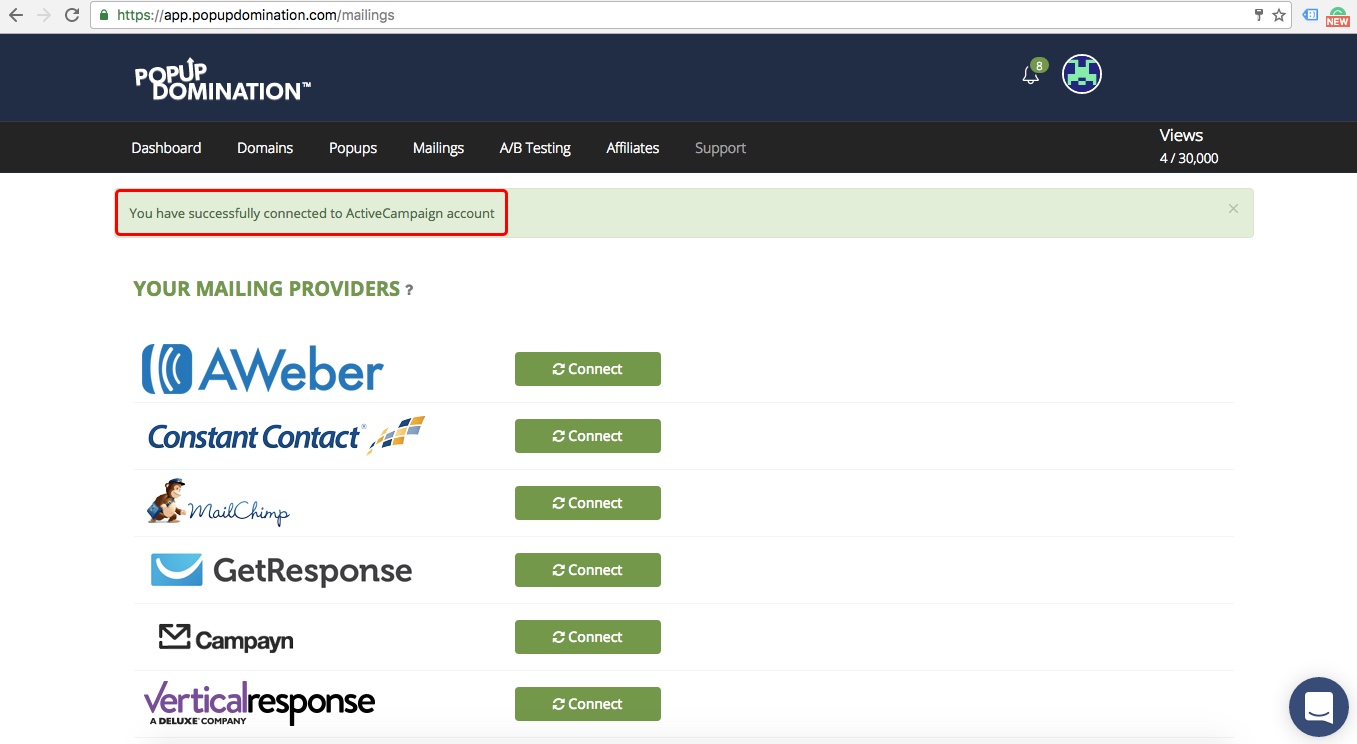How to integrate with Active Campaign
1. Go to Mailings page and click “Connect” button in front of Active Campaign logo:
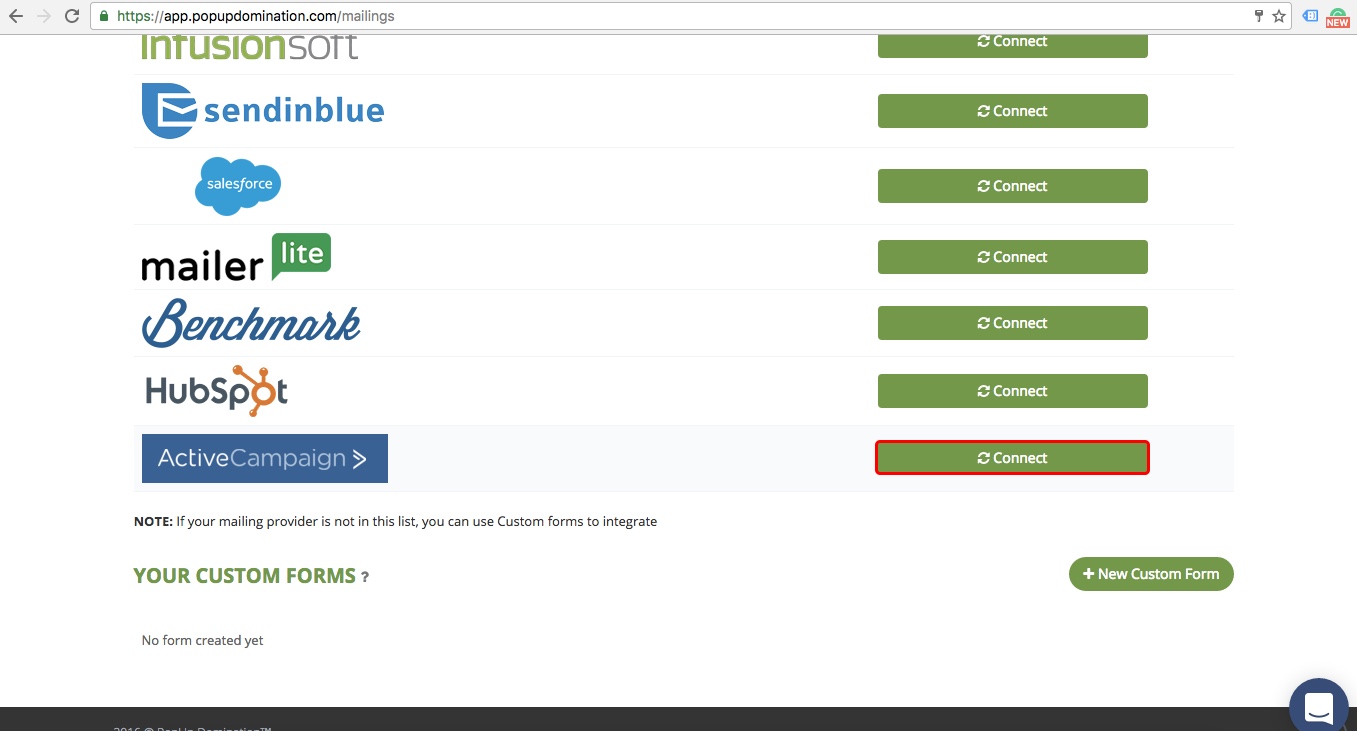
2. Go to your Active Campaign account to get your API URL and API key:
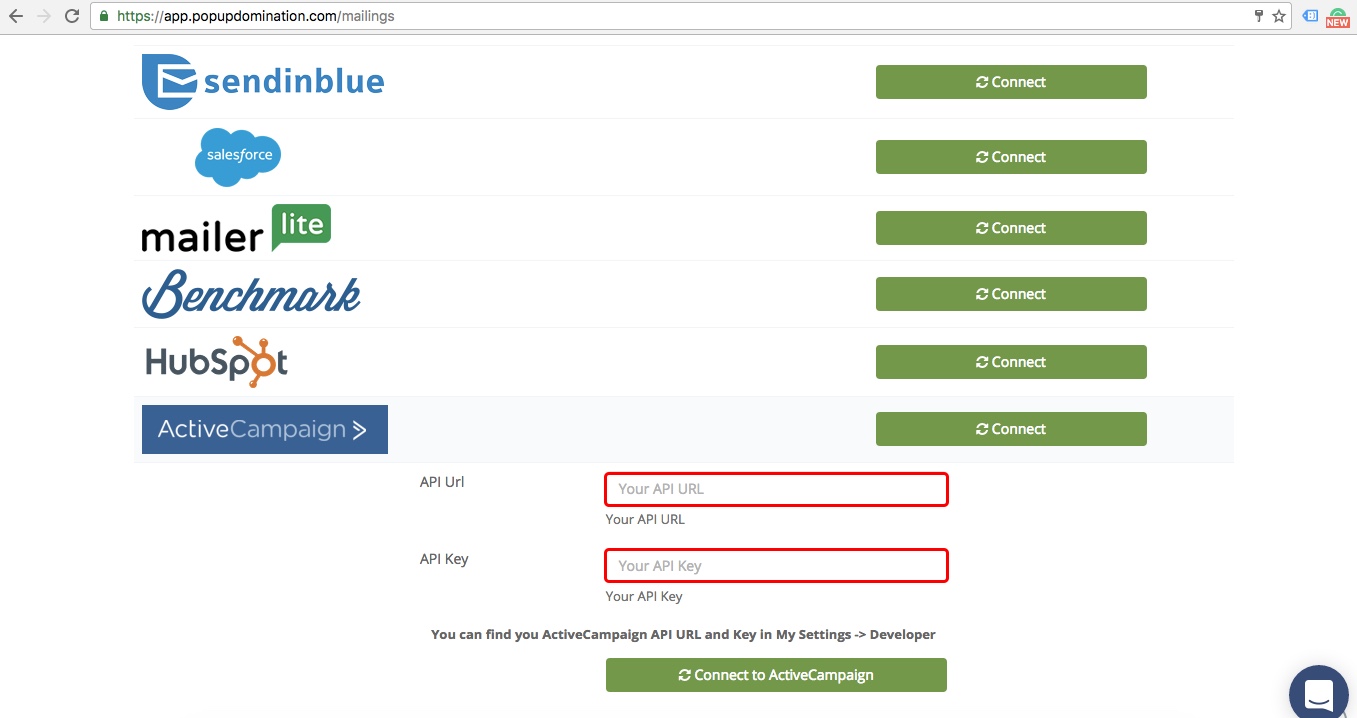
3. Click your username and My Settings:
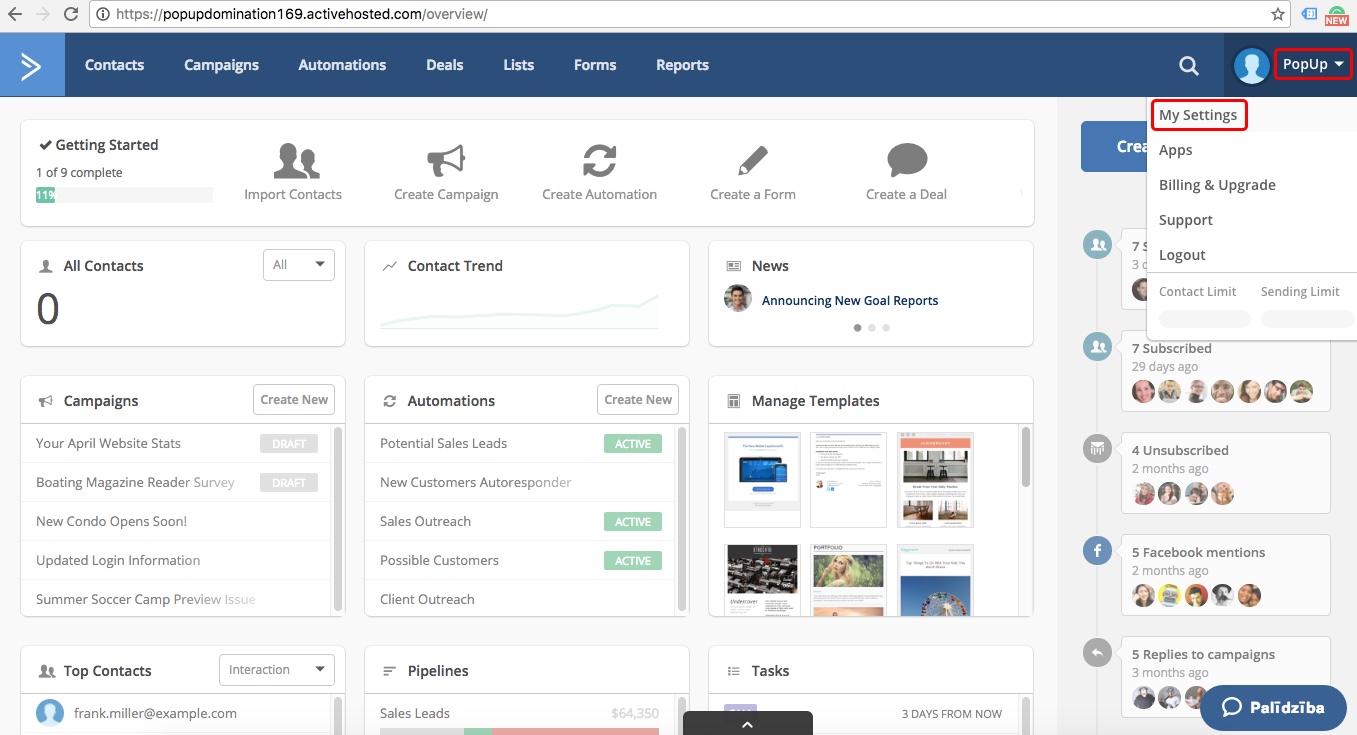
4. Choose Developer:
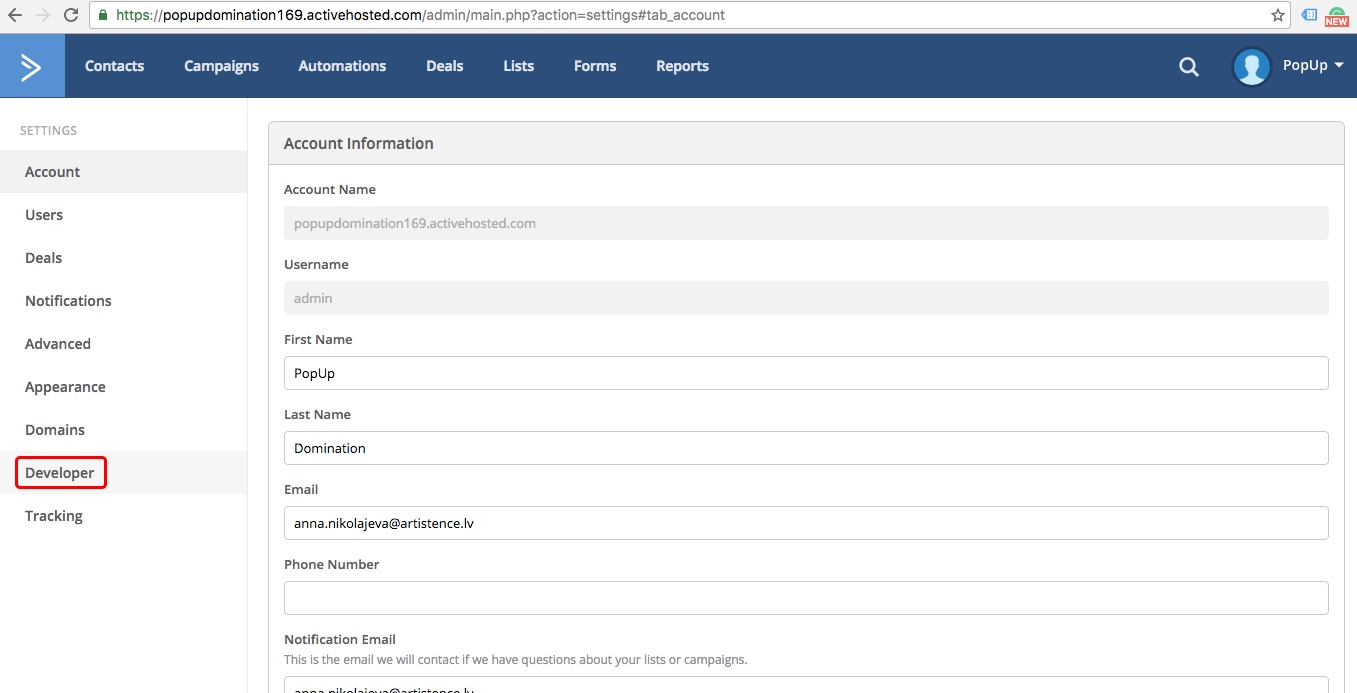
6. Copy the URL and Key:
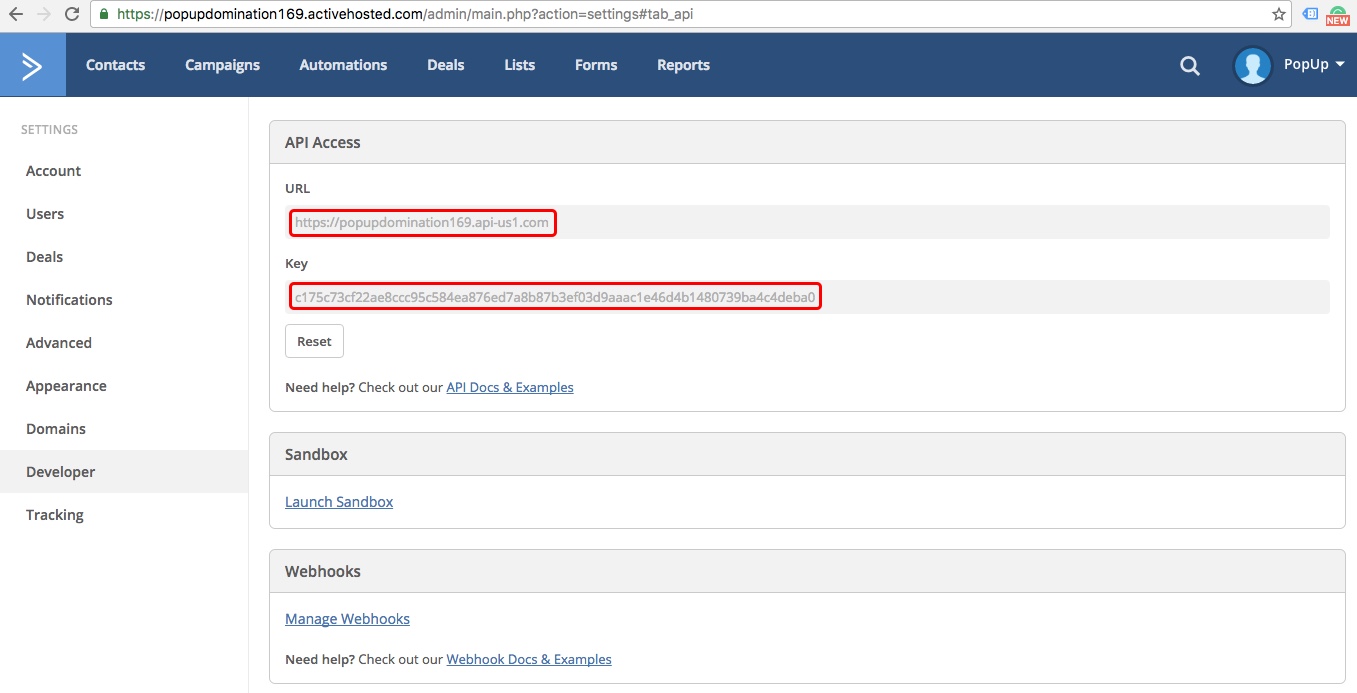
7. Go back to your PopUp Domination account and paste API Url and API Key. Click Connect to ActiveCampaign:
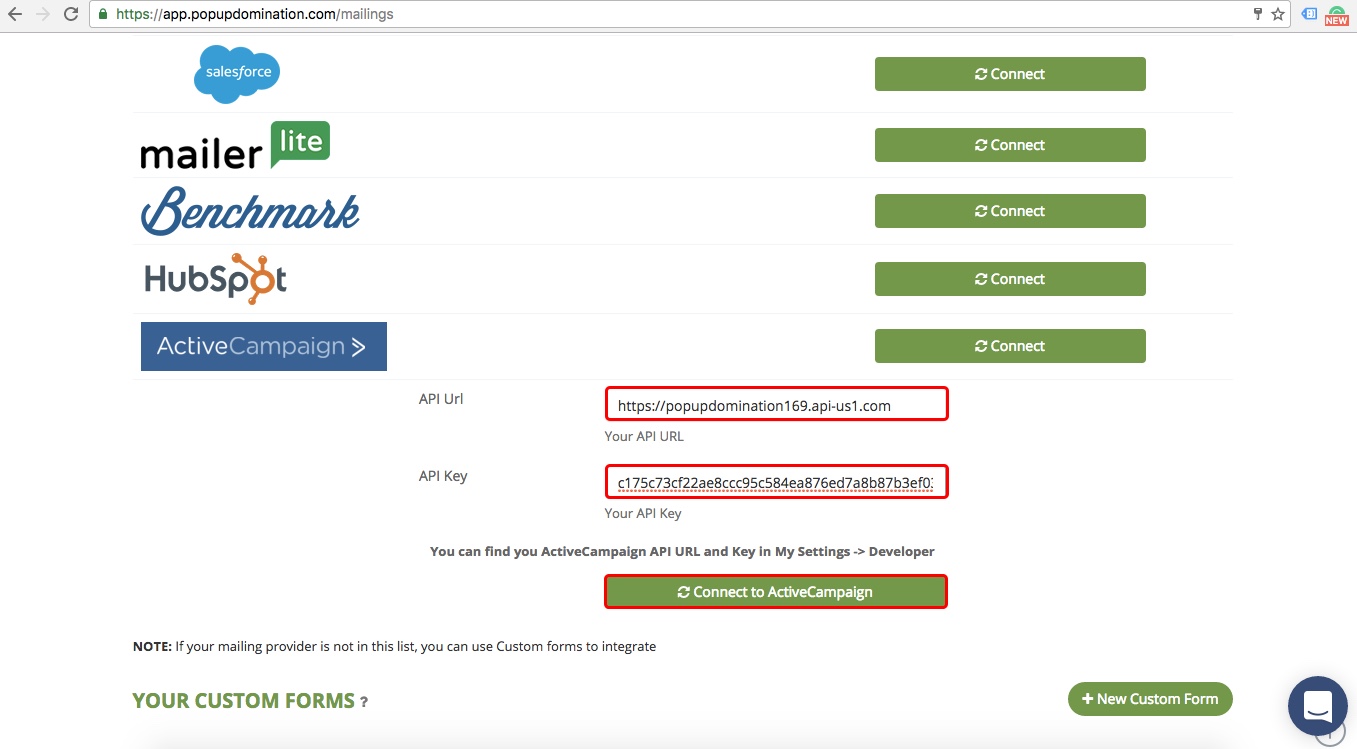
8. Done!