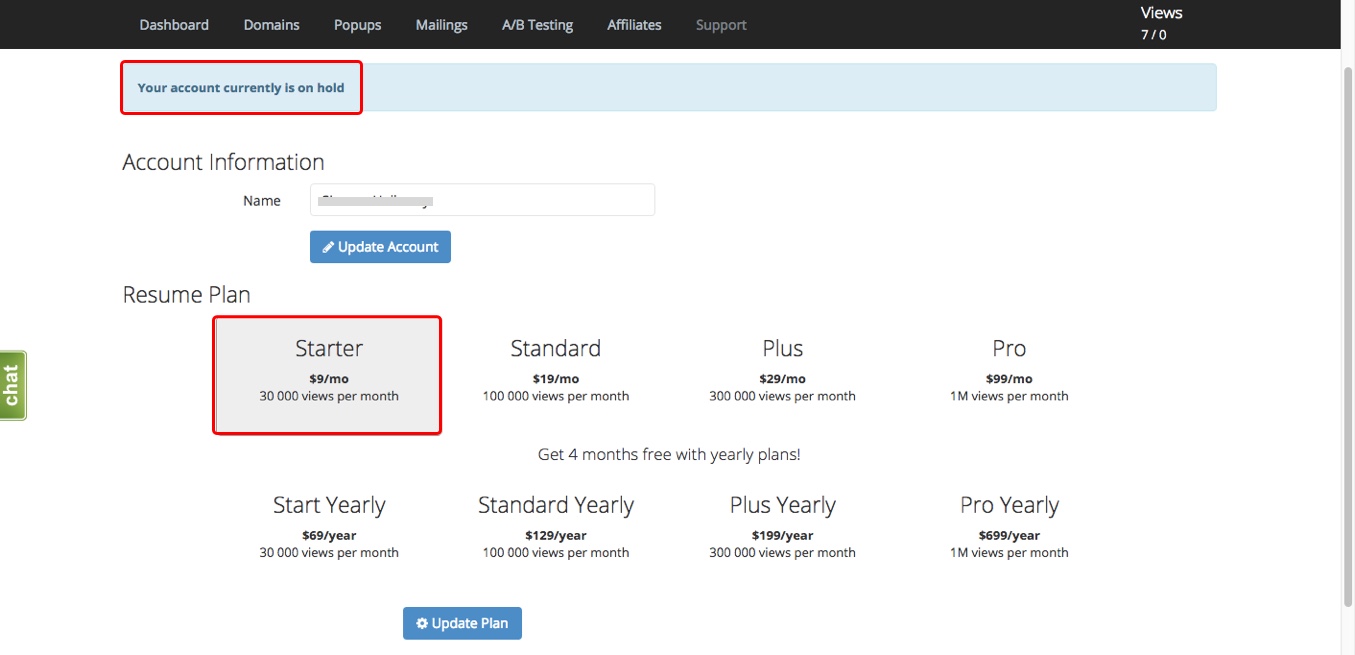How to put my account hold?
1. In PopUp Domination admin page click your name and My Profile:
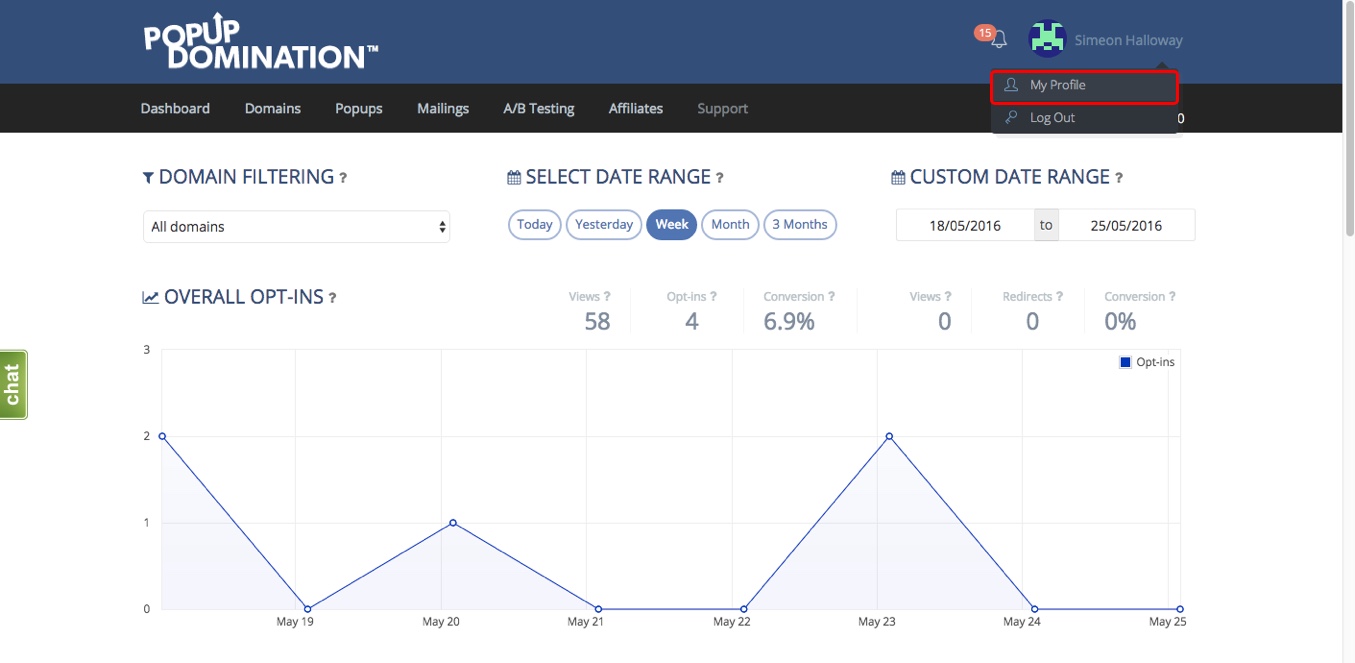
2. Scroll down and click the yellow button – Put account on hold:
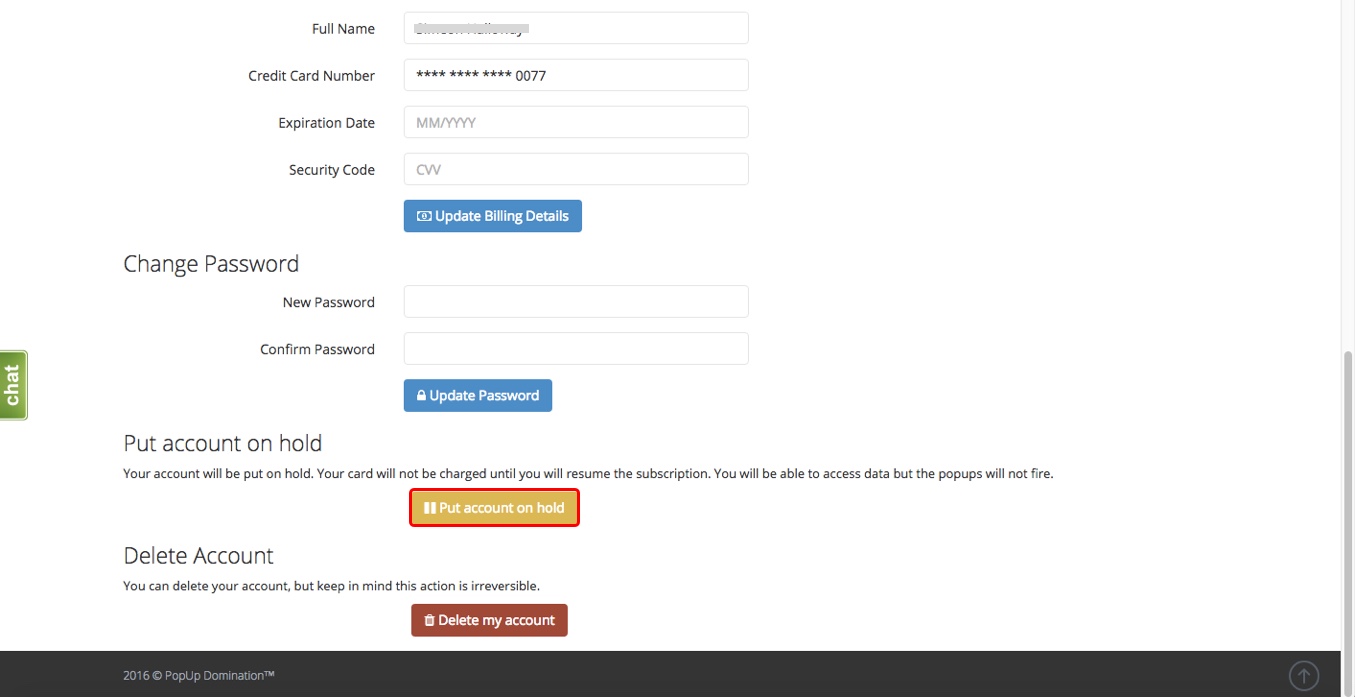
3. The notification Your account currently is on hold will appear. When you are ready to resume your account, just choose the Plan and click Update: